How to Use Single Column Forms? (With Examples)
Yes, a basic thing such as a form layout can affect user experience and conversion rates! Don’t believe me? Check the CXL’s study that states that a single column form is filled quickly, leading to more people completing it. As a result, more conversions.
Single column forms provide a smooth user interface that encourages them to complete the form. If you want your visitors to stick around and fill in their details, give good consideration to the form layout.
A basic form layout leads to fewer errors and confusion. Are you ready to understand more about single column forms? You will also get amazing examples that will inspire you.
Imagine having to scroll left and right on your screen to access a form. Or rotate your mobile device to see the full form. It would be uncomfortable, right? A single column form eliminates all the guesswork of the form sequence. A linear layout is a natural, step-by-step flow.
The major benefit of this layout is mobile-responsive design. For a mobile device, it is tough to access a multi-column form because of scrolling or rotating the device. A single column form will make the navigation easy.
Multi-column forms are not visually easy for users on mobile devices due to cramped space. When you break the natural flow by using multi-column forms, you will not be inclusive of people with visual or cognitive impairment. The activity of zooming in, out, and panning around to fill a basic form leads to frustration and form abandonment. Thus, to save up some space, don’t let go of user experience.
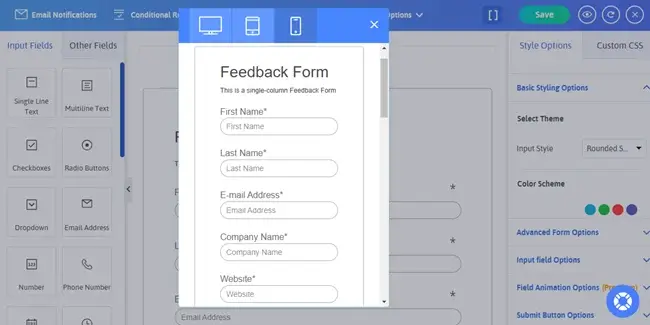
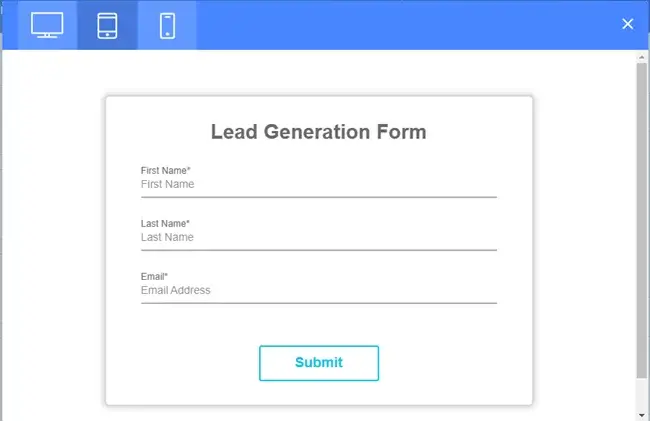
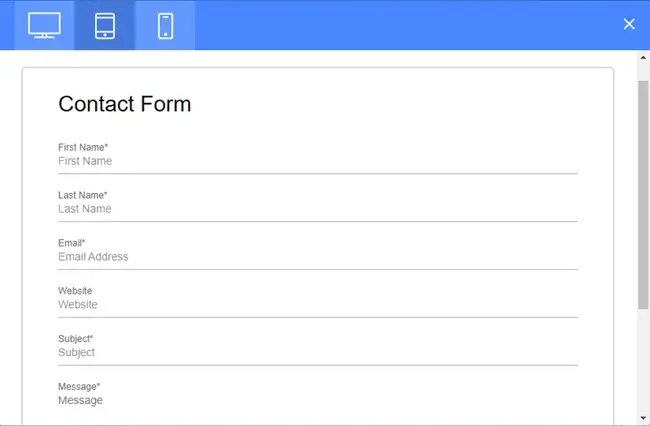
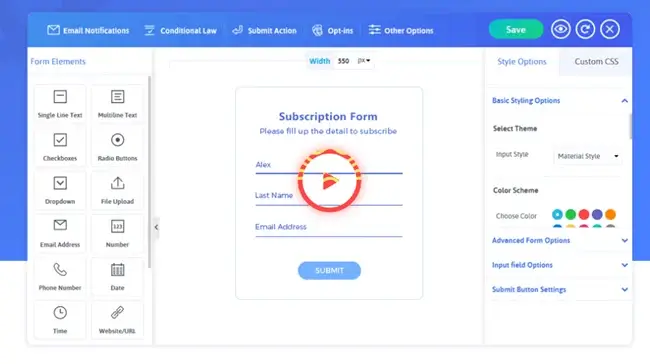
If you want a free Plugin to create single column online forms, ARForms is your answer. You can build multiple forms with the visual drag-and-drop builder. It is easy and efficient. It can scale up with your business. You can create all the lengthy forms in a single line. You can change the form style and view how it looks in real-time, all from one screen. Thus, make all the changes by understanding the final look before you publish the page.
This design choice seems to be pretty small but can have a huge impact on user interaction. Thus, make sure to keep your forms simple and vertical to engage maximum visitors.
Single column forms provide a smooth user interface that encourages them to complete the form. If you want your visitors to stick around and fill in their details, give good consideration to the form layout.
A basic form layout leads to fewer errors and confusion. Are you ready to understand more about single column forms? You will also get amazing examples that will inspire you.
What are Single Column Forms?
Just as the name suggests, single column forms are linear, vertical forms wherein input fields are set in a straight line. A user simply scrolls down from top to bottom to access and fill out the form. One question follows the other in a straight line.Imagine having to scroll left and right on your screen to access a form. Or rotate your mobile device to see the full form. It would be uncomfortable, right? A single column form eliminates all the guesswork of the form sequence. A linear layout is a natural, step-by-step flow.
The major benefit of this layout is mobile-responsive design. For a mobile device, it is tough to access a multi-column form because of scrolling or rotating the device. A single column form will make the navigation easy.
How Multi-Column Forms Affect User Experience
Multi-column forms can make the form look more compact. However, it can confuse people regarding its sequence as it is open to interpretation. Instead of simple top-to-bottom, a user has to move from one side to the other. It increases the chances of missing out on fields or not following proper order.Multi-column forms are not visually easy for users on mobile devices due to cramped space. When you break the natural flow by using multi-column forms, you will not be inclusive of people with visual or cognitive impairment. The activity of zooming in, out, and panning around to fill a basic form leads to frustration and form abandonment. Thus, to save up some space, don’t let go of user experience.
Benefits of a Single Column Form
Single column forms are an ace when it comes to usability and ease of tasks.- Enhanced Mobile Responsiveness: Single column forms naturally fit on a mobile device as they are compact. It can even adjust easily as per different screen sizes. A user can fill out the form without having to adjust the layout or zoom in on the screen.
- Smooth Flow: Scrolling from top to bottom is a natural way in which a user interacts with their digital devices. Thus, having a single column form without having to look anywhere else works smoothly and naturally. These forms are usually completed quickly because of their intuitive nature.
- Increased Accessibility: These forms are perfect for screen readers. It is easiest to explain the form layout to people with visual impairment. Thus, making your forms inclusive.
- Low Abandonment Rates: A natural flow of form reduces friction in form filling. The fields that are placed side by side can destroy the flow and confuse people. This leads to form abandonment. With easy form field labels, the abandonment rates become quite low.
Single Column Forms Best Practices
How to use single column forms? What are some of the best practices that a business person needs to keep in mind?- Use Clear and Concise Labels: A form label must be very clear. It should specify what response is expected of the respondent. Keep it concise and to the point to avoid any confusion.
- Group Related Fields Together: Try to keep your form as short as possible. Club similar fields together to avoid the unnecessary length of the form. You can even add headings for each section like Personal Details, Contact Information, Interests, and so on. This would give your form a clear structure.
- Provide Clear Error Messages: If there is any error in the data input format or missing information, you must send a clear notification. Display real-time error messages to fix the issue where it arises. If you wait for the end or submit action to show error messages, the chances of the audience abandoning your form increases.
- Optimize for Mobile Devices: Most people use mobile devices to access the internet. Thus, your website and your forms must be optimized for mobile devices. Single column form makes it easy to be mobile responsive but you must check it before sharing it live.
Examples of Single Column Forms
As promised, here are various form examples that can be designed as single columns. From the contact form to the feedback form.- Feedback Form: A feedback form is commonly used by businesses to understand customer experiences. Now, let’s see a feedback form example template that is a single column and considers all important information.
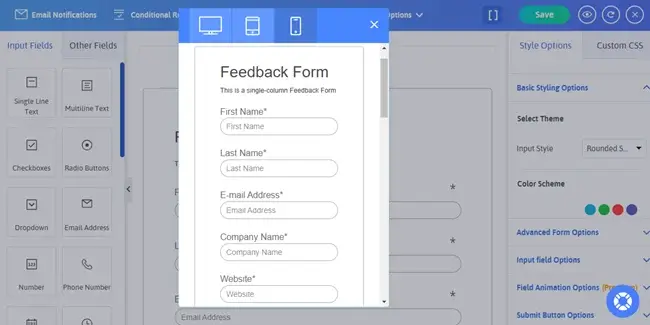
- Questionnaire Form: Questionnaires can be longer based on the issue at hand. It can be a basic questionnaire about preferred services by the audience. It can also be detailed like a test or exam for student
| Name: | Simple Text Box |
| Age: | Numeric Value Box |
| Highest Qualification: | Drop Down of Graduation, Post Graduation, Diploma, etc. |
| How would you Describe Your Employment Status: | Radio buttons with options like Unemployed, Self-employed, Employed, Freelancer |
| Number of Employees at Your Company: | Dropdown list with options like 5-10, 10-50, 50-100, 100-500, 500-1000 |
| How Would you Describe Your Role: | Radio Buttons featuring options like Coordinator, Mid-level Employee, Senior Employee, Team Leader |
| What Industry Do You Work In: | Dropdown list featuring categories like Hospitality, Management, IT, Communications, Travel |
| What Kind of Role and Opportunity You Seek For the Future: | Open Text Box |
- Lead Generation Form: Lead generation forms can be of many types. They are usually used to gain basic contact information from visitors. This contact information is further used to send targeted offers, emails, and content.
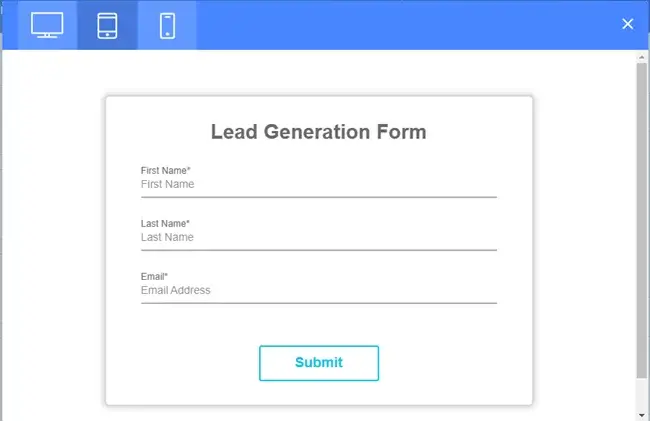
- Contact Form: Many businesses create a form where visitors can directly contact them. The reason can be inquiries, doubts, issues, or suggestions. This is one of the direct modes of communication between the audience and the business.
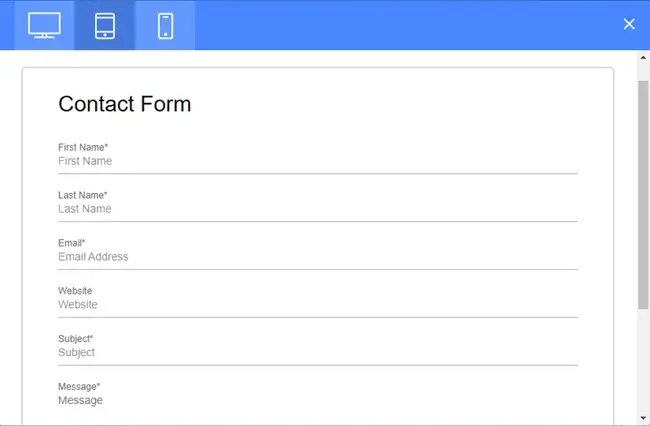
Creating User-friendly Online Forms with ARForms
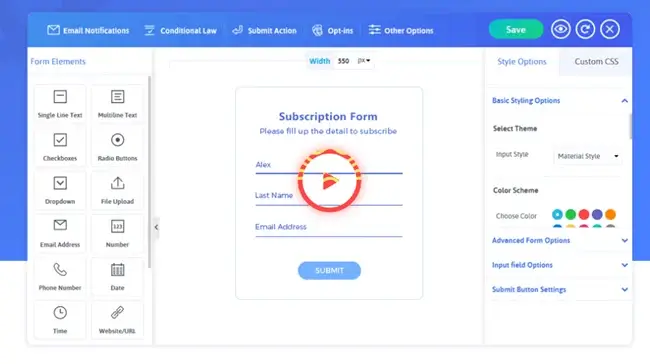
If you want a free Plugin to create single column online forms, ARForms is your answer. You can build multiple forms with the visual drag-and-drop builder. It is easy and efficient. It can scale up with your business. You can create all the lengthy forms in a single line. You can change the form style and view how it looks in real-time, all from one screen. Thus, make all the changes by understanding the final look before you publish the page.
Wrapping Up the Usage of Single Column Forms
Single column forms promise to offer a clean design that is user-friendly and intuitive. A top-to-bottom layout reduces confusion and reduces the form-filling time. It becomes very friendly for mobile devices. For collecting feedback or for generating leads, single column forms can lead to higher conversion rates.This design choice seems to be pretty small but can have a huge impact on user interaction. Thus, make sure to keep your forms simple and vertical to engage maximum visitors.



