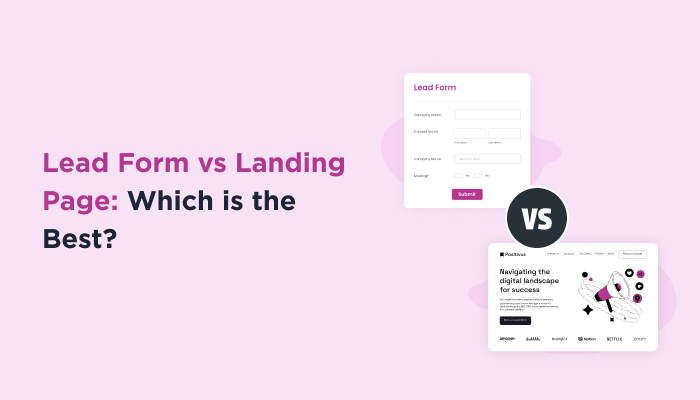Lead Form vs Landing Page: Which One Drives More Leads?
Finding leads online is a crucial step for digital businesses. Lead forms and landing pages are two powerful tools trusted by online marketers. But which is the best when comparing a lead form vs landing page? Both are quite essential when it comes to capturing user information. However, they serve varied purposes. This article will discuss the difference between a lead form and a landing page.
To put it simply, lead forms are embedded on any page of a website. On the other hand, a landing page is a separate entity with a single CTA for a specific goal. Are you all set to have a clear direction for designing a lead generation strategy? Then let’s get going.
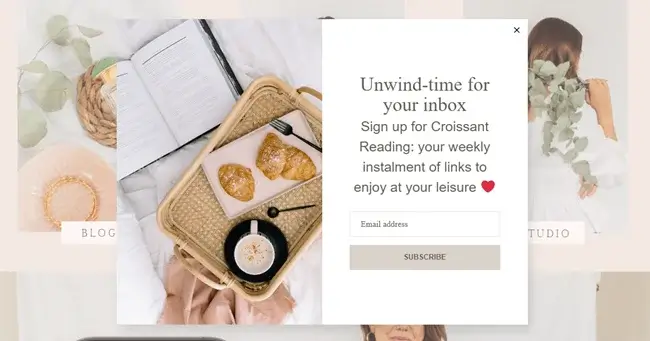
Look at this pop-up. With a very catchy copy, it asks for the user’s email address. What works best for this lead form?
Having said this, this email list can be used for promoting new products and offers, or simply as a small business marketing tool.
A landing page is used to divert traffic to a business website from third-party platforms. For instance, social media ads and email campaigns usually divert to a landing page. These pages are designed for a specific outcome and are structured to eliminate any distractions.
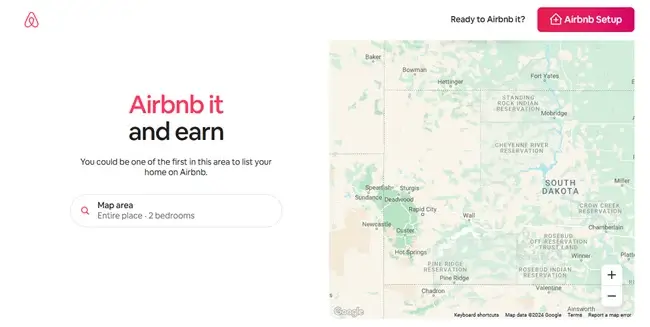
Look at the landing page of Airbnb. This page is particularly for people who want to host their properties. It features a map to check the location and rates in the area. The page shows how easy it is to Airbnb their place. It also highlights the benefits of choosing Airbnb over other platforms. The CTA is clear, check the Airbnb Setup and move ahead with the platform.
With the help of these differences between a lead form vs landing page, you can strategically determine when to use what.
1. Newsletter Signups: These are the most basic type of lead forms wherein you get the visitor’s email address to share your regular Newsletters.
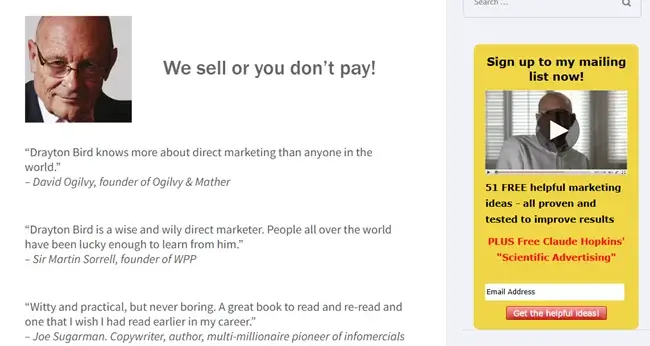
In this example, look at how a lead form is placed as a sidebar. This does not hinder my reading experience. It also catches my eye for its different color and red font. The copy clearly states what a user will get by subscribing. It is a very low-commitment option for people to connect with Drayton Bird in our Lead Form vs Landing Page guide.
2. Contact Forms: Not everyone is sure about signing up for a service or purchasing a product. However, they might be interested in knowing more about your offering. A contact form is a way for visitors to get in touch with you for product/service inquiries.
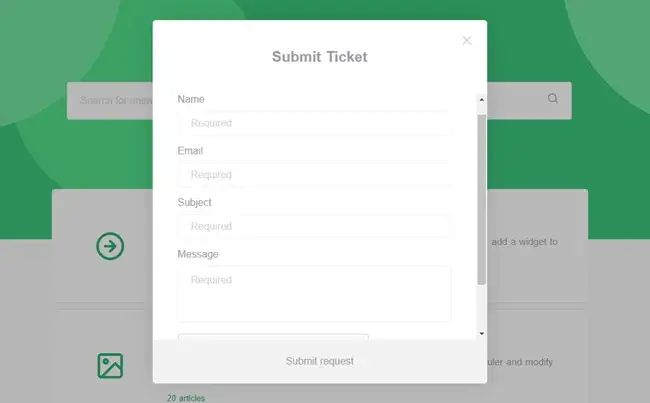
This is an example of a Contact Us page of an AI Chatbot Plugin Tawk.to. If you do not find your answer in their resources, you can contact them via a lead form. It is very simple with fields for Name, Email, Subject, and Message. It is beneficial for both, users and the business. Users can directly contact you, and you, as a business, can take your time to understand the query and respond with the best solution.
3. Content Downloads: Providing free downloadable resources is one of the most common ways of getting contact details from visitors. This has double benefits. First, you get their email IDs to increase your email list. Second, they get to experience your content firsthand. It’s like providing a free trial directly in their inbox.

HubSpot Blogs are well-known for providing such downloads. Based on the blog you’re browsing, you get a pop-up form suggesting a related downloadable resource. You just have to add your email address and get the free resource. This acts as a huge motivation for visitors to provide their email address.
If you aim to get a specific action from your visitors, a landing page is your answer in our lead form vs landing page guide. These are used for high-impact campaigns and are targeted at getting maximum conversion.
1. Product Launches: If you are launching a new product or service, a landing page campaign would work best for you. You can highlight everything about your new product right on a single page and provide buying links. It will be a complete page with details and CTA combined.
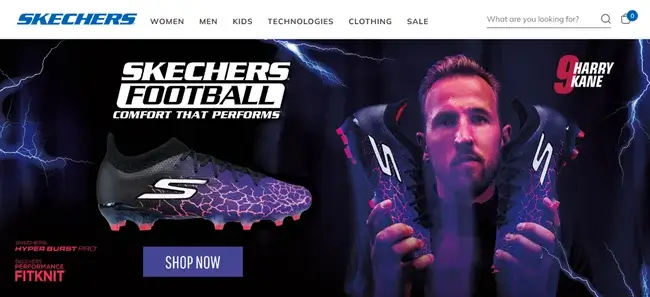
Skechers is promoting its new Football collection at the top. By simply clicking on the banner, you see the full collection of football studs. The CTA is clear with the Shop Now button.
2. Event Registration: For an event, you cannot just float a form. You need to share detailed information about it. That’s where a landing page is helpful. Your social media campaigns can divert to your landing page, which consists of all the event details. With a clear CTA and specifics, you are bound to receive registrations from interested people.

WordCamp Kerala has an attractive landing page with all the required information. A visitor can go through the entire landing page and decide to join by clicking on ‘Get Your Tickets.’
3. Discounted Trial Page for Paid Ads: If you want to promote your free trials, create a special landing page with a Free Trial Offer. Keep it for a specific time duration to show the scarcity of the deal. Display all the benefits and testimonials of how your product/service has helped others.
Use a Lead Form if:
Read this also:
To put it simply, lead forms are embedded on any page of a website. On the other hand, a landing page is a separate entity with a single CTA for a specific goal. Are you all set to have a clear direction for designing a lead generation strategy? Then let’s get going.
What is a Lead Form?
When you capture basic user information like name, emails, preferences, and contact details, right on a webpage using a form, it’s a lead form. Lead forms are usually used to build a contact list. These are embedded on different web pages like the home page, contact us page, blogs, etc. This list is then used for future marketing and promotions. The best part? Lead forms can be used as simple pop-ups or floating bars that capture the audience where they are and grab attention.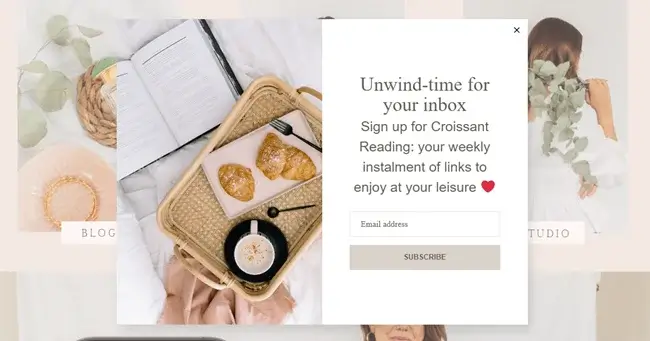
Look at this pop-up. With a very catchy copy, it asks for the user’s email address. What works best for this lead form?
- The choice of words like ‘unwind-time’ and ‘enjoy at your leisure’ promotes the thought that their Newsletter will make users feel at ease.
- The specification of the weekly installment of links clarifies that the business would not hinder their inbox every day, but just once a week. It’s a shorter commitment.
Having said this, this email list can be used for promoting new products and offers, or simply as a small business marketing tool.
What is the Importance of a Lead Form?
Lead generation form helps capture valuable contact information without damaging the visitor’s browsing experience. These can be concise, to the point, and strategically aligned to match your content. It is an easy first step for visitors to connect with your business.What is a Landing Page?
A landing page is technically a page where your visitors land. It is a standalone webpage that targets visitors to take a specific action. For other pages, a visitor might have multiple options for taking an action. However, on a landing page, there’s one clear call to action.A landing page is used to divert traffic to a business website from third-party platforms. For instance, social media ads and email campaigns usually divert to a landing page. These pages are designed for a specific outcome and are structured to eliminate any distractions.
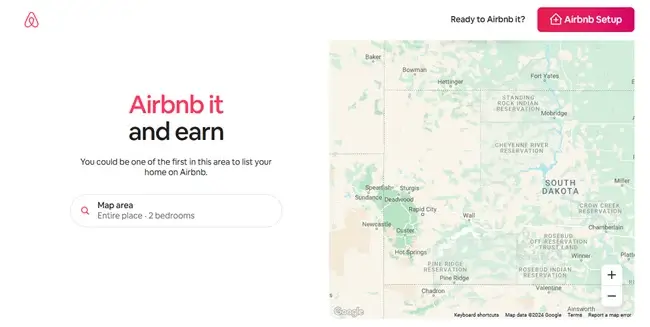
Look at the landing page of Airbnb. This page is particularly for people who want to host their properties. It features a map to check the location and rates in the area. The page shows how easy it is to Airbnb their place. It also highlights the benefits of choosing Airbnb over other platforms. The CTA is clear, check the Airbnb Setup and move ahead with the platform.
What is the Importance of a Landing Page?
Landing pages reduce a lot of distractions and guide visitors toward a specific action. If you are running various campaigns across social media, having a dedicated landing page boosts conversions. It can also be termed as a one-page website that contains all the information, like a headline, USP, product benefits, social proof, images, engaging copy, and a clear CTA button.Lead Form vs Landing Page: Key Differences
We cannot understand the difference between a lead form vs landing page without putting them side by side. Thus, here is an easy difference table to guide you well. Let us take a closer look.| Lead Form | Landing Page | |
| Major Objective | – To capture user information without hindering their browsing experience. – Used majorly as a quick way for visitors to express their interest or request further information. | – Here, the major aim is to specify the action and convert visitors in a specific direction, on the spot. – The goal can be as simple and specific like booking tickets, registering for the event, making a purchase, etc. |
| Design and Layout | – Compact and merge with the web page on which it is placed. – Short, simple, and consists of fewer fields. | – Designed with the thought of high conversion. – Consists of details regarding the action to be taken like headline, USP, benefits, videos or images, social proof, and clear CTA button. |
| Placement | – Lead forms are embedded on different pages like blogs, home pages, contact pages, feedback pages, and so on. – Lead forms are used for people who are interested in the business but are not ready to take a specific action. | – Standalone pages linked with various ads and campaigns. These are not a part of the main website navigation. – Part of targeted marketing campaigns requiring a specific place for engagement and information. |
| Use Cases | Providing free e-books, digital downloads, newsletter subscriptions, customer inquiry, sharing comments and feedback. | A targeted product page to drive sales, a service page to book a consultation call, an event details landing page to promote registrations, etc. |
With the help of these differences between a lead form vs landing page, you can strategically determine when to use what.
Use Cases: When to Use Lead Forms and Landing Pages
Let us look at various cases in which you can use a lead form and landing page. This will help us understand how each can be leveraged based on the situation.Lead Form Examples as per Various Situations
Remember, lead forms act as the first step or action that a user takes to show their interest in your business. They don’t want to commit yet but want to stay in touch.1. Newsletter Signups: These are the most basic type of lead forms wherein you get the visitor’s email address to share your regular Newsletters.
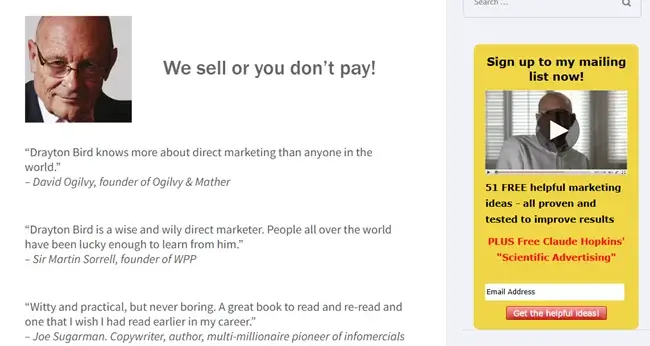
In this example, look at how a lead form is placed as a sidebar. This does not hinder my reading experience. It also catches my eye for its different color and red font. The copy clearly states what a user will get by subscribing. It is a very low-commitment option for people to connect with Drayton Bird in our Lead Form vs Landing Page guide.
2. Contact Forms: Not everyone is sure about signing up for a service or purchasing a product. However, they might be interested in knowing more about your offering. A contact form is a way for visitors to get in touch with you for product/service inquiries.
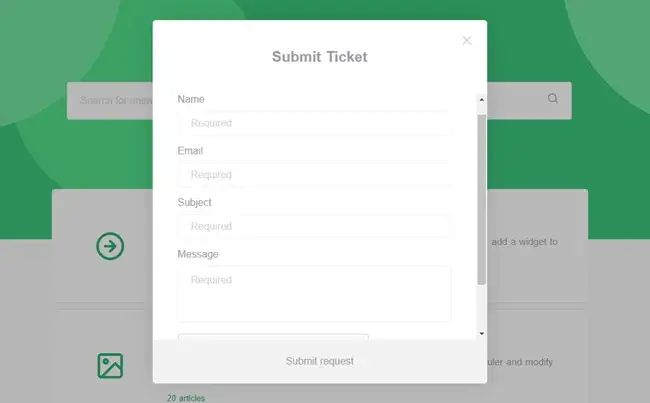
This is an example of a Contact Us page of an AI Chatbot Plugin Tawk.to. If you do not find your answer in their resources, you can contact them via a lead form. It is very simple with fields for Name, Email, Subject, and Message. It is beneficial for both, users and the business. Users can directly contact you, and you, as a business, can take your time to understand the query and respond with the best solution.
3. Content Downloads: Providing free downloadable resources is one of the most common ways of getting contact details from visitors. This has double benefits. First, you get their email IDs to increase your email list. Second, they get to experience your content firsthand. It’s like providing a free trial directly in their inbox.

HubSpot Blogs are well-known for providing such downloads. Based on the blog you’re browsing, you get a pop-up form suggesting a related downloadable resource. You just have to add your email address and get the free resource. This acts as a huge motivation for visitors to provide their email address.
Landing Page Examples in Various Situations
If you aim to get a specific action from your visitors, a landing page is your answer in our lead form vs landing page guide. These are used for high-impact campaigns and are targeted at getting maximum conversion.
1. Product Launches: If you are launching a new product or service, a landing page campaign would work best for you. You can highlight everything about your new product right on a single page and provide buying links. It will be a complete page with details and CTA combined.
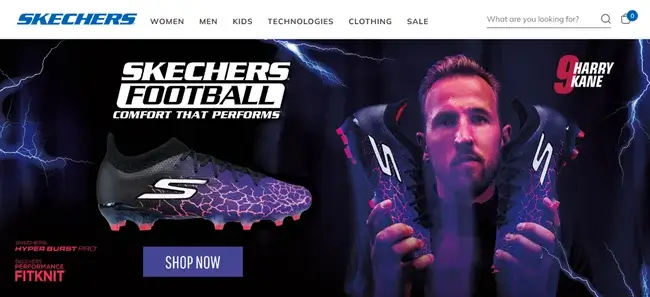
Skechers is promoting its new Football collection at the top. By simply clicking on the banner, you see the full collection of football studs. The CTA is clear with the Shop Now button.
2. Event Registration: For an event, you cannot just float a form. You need to share detailed information about it. That’s where a landing page is helpful. Your social media campaigns can divert to your landing page, which consists of all the event details. With a clear CTA and specifics, you are bound to receive registrations from interested people.

WordCamp Kerala has an attractive landing page with all the required information. A visitor can go through the entire landing page and decide to join by clicking on ‘Get Your Tickets.’
3. Discounted Trial Page for Paid Ads: If you want to promote your free trials, create a special landing page with a Free Trial Offer. Keep it for a specific time duration to show the scarcity of the deal. Display all the benefits and testimonials of how your product/service has helped others.
Wrapping Up the Difference Between Lead Form vs Landing Page
As we discussed here, both are powerful tools to capture quality leads. Based on your requirements and target, you need to opt for the best-suited way to capture more leads.Use a Lead Form if:
- You want basic contact info
- You’re offering a newsletter or freebie
- You don’t need a whole new page
- You’re running an ad campaign
- You want to promote a single product or offer
- You need focused conversion with minimal distractions
FAQs
1. What is the difference between a lead form and a landing page?
A lead form is a concise form that helps you collect user details like name and email. It is usually embedded on a specific webpage. However, a landing page is a unique, standalone page with a focused message and a single CTA. It is specifically designed for conversions via sign-ups, purchases, or registrations.2. Can a landing page have a lead form?
Yes, many landing pages include a lead form as part of their design. It allows you to promote a specific message and also capture user details altogether. Thus, it’s pretty beneficial.3. Is it necessary to have both lead forms and landing pages?
If you want a well-rounded lead generation strategy, yes, both are necessary. It is not about lead form vs landing page, but what they can achieve together. Lead forms support passive lead capture, while the landing page supports campaign-focused lead generation.Read this also: