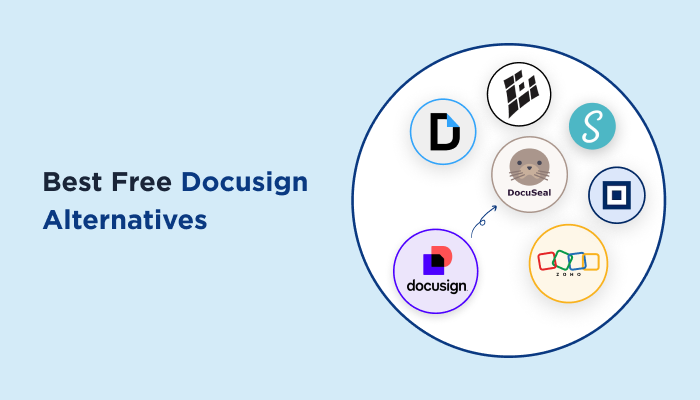8 Best Free DocuSign Alternatives for Business in 2026
The world is becoming more paperless. As technology advanced, even the government started recognizing digital documents and signatures . That is an effective way for reducing manual scraping of hundreds of papers with signatures. Afterall, they only end up waste after use or get misplaced somewhere.
It’s clear as day till now. More and more companies are going with digital for documentation, signatures and record-keeping. Thus everyone looks for the document signing software, and when they do, the first name pops up as the best of all is DocuSign.
There’s no doubt DocuSign is one of the most popular and best choices which always tops our list. However, people always look for best DocuSign alternatives which are more suitable for their business. There are many things to keep in mind like cost-efficiency, better workflows and advanced editing features for free.
Free is a word that always works magic in people’s mind, but we cannot compromise with the features of e-signing platforms as well. Thus, we’ve come up with a list of free DocuSign alternatives with no compromise with features.
Key Features:-

OpenSign is one known to be the best free alternative to DocuSign. With its all features being free and unlimited, no wonder it takes the top spot in our list.
Explore the feeling of unlimitedness with OpenSign. From Limitless digital signatures, templates, guest signers to automatic e-signatures and completion certificates. Opensign got everything you can ask for.
Key Features of OpenSign:-
OpenSign is best for individuals and small to large business teams looking for unlimited digital signatures and secure digital document workflows for free.

DocuSeal is the best open source document signing platform. It offers secure, Indefinite document retention and automatic e-signatures alongside both Cloud-based usage and option to self-host, making it a best choice for developers and tech-savvy people.
As one of the best DocuSign alternatives, DocuSeal stands out as a powerful open source alternative to DocuSign, ideal for small businesses, developers, and teams looking for flexibility for free. Thus, DocuSeal’s free version offers essential features, though reviewing its limitations upfront can help you make any decision.
Key Features of DocuSeal:-
DocuSeal is best for tech-savvy teams and development teams looking for better and advanced options, ideal for IT companies as well if they prefer to expand in future and go for paid option with full advance feature.

eSignly is the best platform for simplifying documents and signing processes with security. It offers advanced features like self-signing, in-person signing, scheduled signing, secure document storage and so much more. Integrates smoothly with various tools like Zoho, Google Workspace, Zoom and Slack, making it more efficient to use and trustworthy.
While it may not be as widely adopted as other platforms, it’s still worth considering based on your specific needs. Yet, all these mind-blowing features makes eSignly a good alternative to DocuSign.
Key Features of eSignly:-
eSignly is best for businesses of all sizes and individuals who need a secure and legally binding way to sign documents with no limit.

SignWell is known for its easy to use interface and generous documents. It’s best known for its simple and modern designs which makes the process of understanding and signing documents very easy for both sender and recipients.
Moreover, all its documents are end-to-end encrypted with detailed audit logs making it a more secure choice for businesses. Also, it’s easy to integrate it with popular tools like Gmail, Dropbox and Slack.
Key Features of SignWell:-
SignWell is best for freelancers and small business owners who don’t have many requirements of sending documents with e-signature each month yet want a legally valid document.

DigiSigner is a best instant, no‑signup signing choice. If you are looking for a platform, software for quick signings and document sending online, DigiSigner got your back.
It allows multiple signature methods like simply type your name, draw with touch pen or mouse, upload your signature image or even use your webcam. Every signature with DigiSigner is legally binding.
Key Features of DigiSigner:-
DigiSigner is best for small business, freelancers, and early-stage startups who want a quick way with e-signatures online.

Zoho Sign is a good choice for document signing, especially for Indian businesses. As it’s all documents are legally binding according to IT Act, 2000. It offers 5 envelopes per month and amazing features like signature workflow, reminder and notifications, audit trail, easy cloud import and export, etc.
Zoho sign uses zero-knowledge architecture. All data is encrypted with AES 256-bit encryption while at rest which provides high level security. This is essential for businesses to have trustworthy document signing software as we all know how much security and privacy matters in this digital world.
Key Features of Zoho Sign:-
Zoho Sign is best for Indian businesses, freelancers, and individuals who want to securely send, sign, and manage documents.

DocHub is a good choice as a free alternative to DocuSign. It offers you a wide range of features for managing and editing documents. Integrates with google ecosystem easily along with proper security measures such as 256-bit SSL encryption and encrypted storage to protect your stored documents with amazing Collaboration features.
Key Features of DocHub:-
DocHub is best for individual and small start-up businesses looking for free Docusign alternatives with features like PDF editing and limited e-signatures.

Box Sign is an electronic signature service, integrated into Box. So you’ll get box cloud storage with it, making it more convenient for users who are using Box already.
It easily integrates with all Box features and third-party platforms, making it an easy to use solution for secure and user-friendly e-signatures. It has a user-friendly interface and easy-to-go features for all. However, It may suit users who are already familiar with Box, though free users should note the absence of technical support when finalizing it.
Key Features of Box Sign:-
Box sign is best for individuals and users who are already using Box as a content management platform.
Want a quick overview of the free DocuSign alternatives? Steal a quick glance and choose your best e-signature software and platform:
Firstly understand there are hundreds of DocuSign alternatives if you simply wanna scrap your signature on pdf. Any app and platform has that feature nowadays. But if you are looking for real or genuine Docusign alternatives for small business, you are at the right place.
Pick the right DocuSign alternative, Start for free and make your documents and signatures digital, secure and legal.
Read this also:
It’s clear as day till now. More and more companies are going with digital for documentation, signatures and record-keeping. Thus everyone looks for the document signing software, and when they do, the first name pops up as the best of all is DocuSign.
There’s no doubt DocuSign is one of the most popular and best choices which always tops our list. However, people always look for best DocuSign alternatives which are more suitable for their business. There are many things to keep in mind like cost-efficiency, better workflows and advanced editing features for free.
Free is a word that always works magic in people’s mind, but we cannot compromise with the features of e-signing platforms as well. Thus, we’ve come up with a list of free DocuSign alternatives with no compromise with features.
What to look for in a Free DocuSign Alternatives?
There must be a reason why DocuSign is the most popular choice of all. So, Let’s take a quick look at the features that we need in our Free alternative to DocuSign:-Key Features:-
- Digital/Electronic signature limits
- Number of signers supported
- Legally binding status and security (ESIGN, eIDAS compliance)
- Cloud Integration
- Mobile-Friendliness
- Security & Compliance (GDPR, eIDAS)
Top Free DocuSign competitors and Alternatives for businesses
1. OpenSign
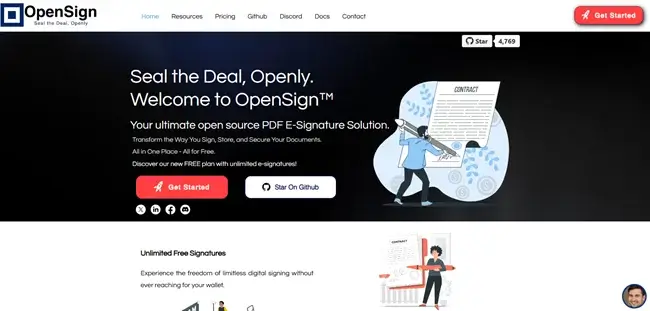
OpenSign is one known to be the best free alternative to DocuSign. With its all features being free and unlimited, no wonder it takes the top spot in our list.
Explore the feeling of unlimitedness with OpenSign. From Limitless digital signatures, templates, guest signers to automatic e-signatures and completion certificates. Opensign got everything you can ask for.
Key Features of OpenSign:-
- Easily co-opt electronic signatures into documents.
- 14 Field types for e-signatures
- No limits or credit card needed for Signing In
- Organize your docs with OpenSign Drive along with quick import from DropBox
- Document expiry and Decline document support
- Ensures legal validity and compliance
- Efficient user and contact management
- Mobile Friendly and responsive across several devices
OpenSign is best for individuals and small to large business teams looking for unlimited digital signatures and secure digital document workflows for free.
2. DocuSeal
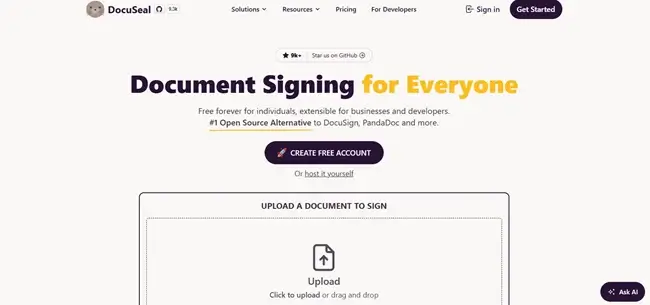
DocuSeal is the best open source document signing platform. It offers secure, Indefinite document retention and automatic e-signatures alongside both Cloud-based usage and option to self-host, making it a best choice for developers and tech-savvy people.
As one of the best DocuSign alternatives, DocuSeal stands out as a powerful open source alternative to DocuSign, ideal for small businesses, developers, and teams looking for flexibility for free. Thus, DocuSeal’s free version offers essential features, though reviewing its limitations upfront can help you make any decision.
Key Features of DocuSeal:-
- Open source, free forever with full customization
- Indefinite document retention so you can access your document anytime
- 10 field types available for e-signatures
- Allows multiple signers and easy to manage users as well
- 10 signature request emails per month is use Cloud
- Own SMTP for emails if decided host it yourself
- Good support through Email or GitHub Discussions
DocuSeal is best for tech-savvy teams and development teams looking for better and advanced options, ideal for IT companies as well if they prefer to expand in future and go for paid option with full advance feature.
3. eSignly
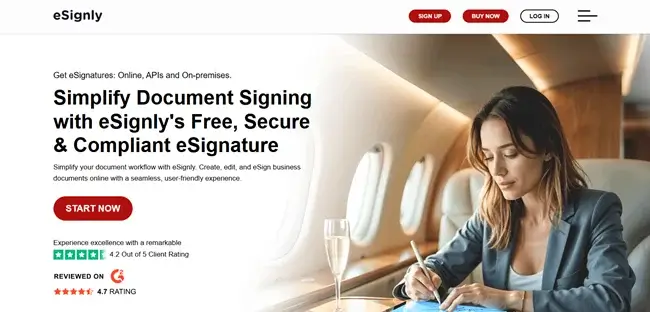
eSignly is the best platform for simplifying documents and signing processes with security. It offers advanced features like self-signing, in-person signing, scheduled signing, secure document storage and so much more. Integrates smoothly with various tools like Zoho, Google Workspace, Zoom and Slack, making it more efficient to use and trustworthy.
While it may not be as widely adopted as other platforms, it’s still worth considering based on your specific needs. Yet, all these mind-blowing features makes eSignly a good alternative to DocuSign.
Key Features of eSignly:-
- Has lifetime free plan with unlimited signatures
- Provides advanced features like reminders, signer form fields, along with eSignly mobile apps
- Strong reliability with up to 100% SLA uptime
- Offers Secure and legally binding e-signatures with GDPR compliance and global security standards
- User-friendly UI with easy access and management
eSignly is best for businesses of all sizes and individuals who need a secure and legally binding way to sign documents with no limit.
4. SignWell
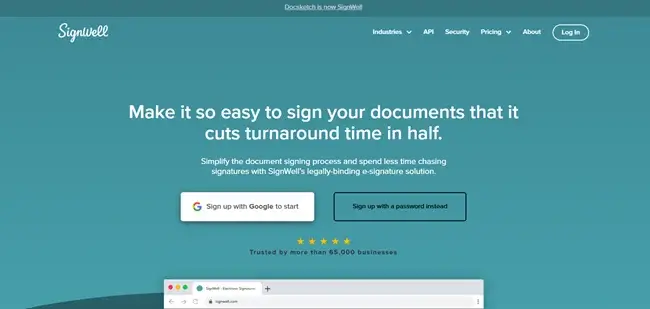
SignWell is known for its easy to use interface and generous documents. It’s best known for its simple and modern designs which makes the process of understanding and signing documents very easy for both sender and recipients.
Moreover, all its documents are end-to-end encrypted with detailed audit logs making it a more secure choice for businesses. Also, it’s easy to integrate it with popular tools like Gmail, Dropbox and Slack.
Key Features of SignWell:-
- Good for basic e-signature functionality
- Limited to 1 sender and 1 template
- 3 free Documents per month
- Sets up timely reminders and notifications for recipients to sign in
- Ensures your e-signatures are legally valid, complying with UETA, ESIGN Act, and GDPR regulations.
SignWell is best for freelancers and small business owners who don’t have many requirements of sending documents with e-signature each month yet want a legally valid document.
5. DigiSigner
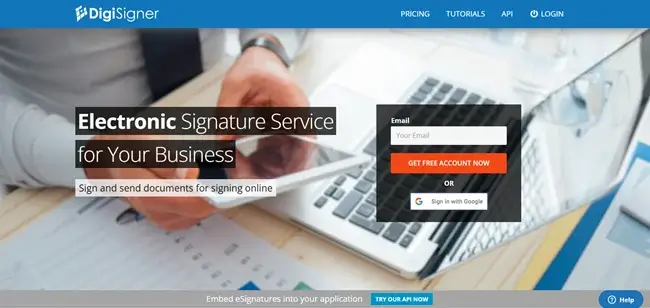
DigiSigner is a best instant, no‑signup signing choice. If you are looking for a platform, software for quick signings and document sending online, DigiSigner got your back.
It allows multiple signature methods like simply type your name, draw with touch pen or mouse, upload your signature image or even use your webcam. Every signature with DigiSigner is legally binding.
Key Features of DigiSigner:-
- No need to download, Just create signatures directly online
- Unlimited personal signing along with multiple signers
- Allows to send 3 free documents per month
- Limited to 1 sender only
- Compliant with all major eSignature laws such as ESIGN, UETA, and European eIDAS
- Secure stored document behind firewall
DigiSigner is best for small business, freelancers, and early-stage startups who want a quick way with e-signatures online.
6. Zoho Sign
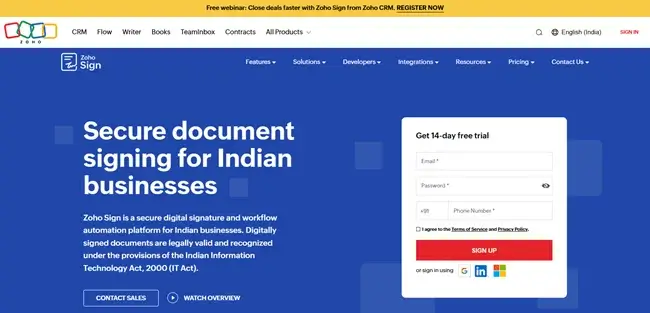
Zoho Sign is a good choice for document signing, especially for Indian businesses. As it’s all documents are legally binding according to IT Act, 2000. It offers 5 envelopes per month and amazing features like signature workflow, reminder and notifications, audit trail, easy cloud import and export, etc.
Zoho sign uses zero-knowledge architecture. All data is encrypted with AES 256-bit encryption while at rest which provides high level security. This is essential for businesses to have trustworthy document signing software as we all know how much security and privacy matters in this digital world.
Key Features of Zoho Sign:-
- Responsive UI for both mobile, PC and laptops
- Offers basic tools for organizing and managing documents.
- Allows e-signatures with legal binding
- Use cloud-based digital signature certificates issued to Zoho.
- Allows single user only in free plan
- Works well within the Zoho ecosystem
Zoho Sign is best for Indian businesses, freelancers, and individuals who want to securely send, sign, and manage documents.
7. DocHub

DocHub is a good choice as a free alternative to DocuSign. It offers you a wide range of features for managing and editing documents. Integrates with google ecosystem easily along with proper security measures such as 256-bit SSL encryption and encrypted storage to protect your stored documents with amazing Collaboration features.
Key Features of DocHub:-
- Easy to use interface and user-friendly designs
- Manage documents with mobile-friendly responsiveness
- Allows 5 eSignatures, 3 sign request and 3 completed documents per month
- Offers 3 email attachment per day alongside 3 email recipients
- PDF editing and signing documents is super easy for users
DocHub is best for individual and small start-up businesses looking for free Docusign alternatives with features like PDF editing and limited e-signatures.
8. Box Sign
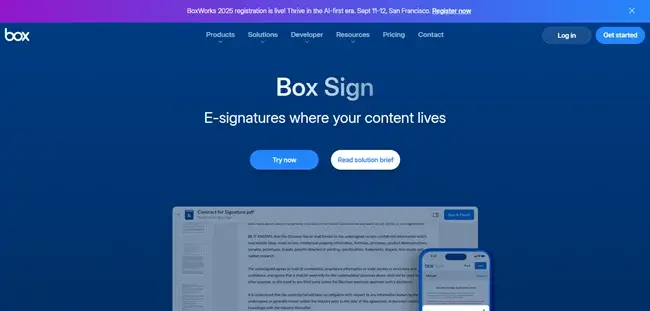
Box Sign is an electronic signature service, integrated into Box. So you’ll get box cloud storage with it, making it more convenient for users who are using Box already.
It easily integrates with all Box features and third-party platforms, making it an easy to use solution for secure and user-friendly e-signatures. It has a user-friendly interface and easy-to-go features for all. However, It may suit users who are already familiar with Box, though free users should note the absence of technical support when finalizing it.
Key Features of Box Sign:-
- You can easily e-sign 5 documents per month and send them
- Offers up to 10GB of storage for free
- Smoothly upload documents and files up to 250MB
- Provides real-time visibility into signing status of documents
- Add standard fields like signature, date, name, etc.
Box sign is best for individuals and users who are already using Box as a content management platform.
Comparison Table for the Best DocuSign Alternatives
Want a quick overview of the free DocuSign alternatives? Steal a quick glance and choose your best e-signature software and platform:
| Tools | Free Plan Highlights | Best For |
| 1. OpenSign | Unlimited everything, no signup needed | All types of users, teams & businesses |
| 2. DocuSeal | 10 free emails/month (Cloud), self-hosting option | Developers and tech teams |
| 3. eSignly | Unlimited signatures, mobile apps, reminders | All size of businesses |
| 4. SignWell | 3 docs/month, 1 sender | Freelancers and small businesses |
| 5. DigiSigner | 3 sends/month, unlimited personal signing | Fast, one-time users, small business, freelancers, and early-stage startups |
| 6. Zoho Sign | 5 envelopes/month, 1 user | Indian freelancers, businesses & Zoho users |
| 7. DocHub | 5 eSigns/month, basic PDF editing | Individuals & startups |
| 8. Box Sign | 5 docs/month, 10GB storage | Existing Box users |
How to Choose the Right DocuSign Alternative for you?
Now after going through all these free and open source alternatives to Docusign and Docusign competitors, you must’ve understood their key features and uses. Since all of them are free alternatives, we don’t have to think about the budget. Yet, there are a few things we should keep in mind while choosing the right DocuSign alternative.Firstly understand there are hundreds of DocuSign alternatives if you simply wanna scrap your signature on pdf. Any app and platform has that feature nowadays. But if you are looking for real or genuine Docusign alternatives for small business, you are at the right place.
- Need unlimited signing with no limits? Go with OpenSign or eSignly
- Looking for an open source alternative to Docusign? Try DocuSeal
- Only sending a few documents a month? SignWell or DigiSigner will do
- Need Indian law compliance and Zoho integration? Go with Zoho Sign
- Want PDF editing plus signing in one place? DocHub is ideal
- Already using Box for storage? Just add Box Sign
Pick the right DocuSign alternative, Start for free and make your documents and signatures digital, secure and legal.
FAQs : Best DocuSign Alternatives
What is the best alternative to DocuSign?
OpenSign is popular as the best free alternative to DocuSign. It’s completely free. It offers unlimited e-signatures, 14 field types, no usage restrictions and so many advanced and amazing features just like DocuSign. Without spending a penny from your credit card.Are there any limitations or downsides to using DocuSign?
DocuSign’s pricing tiers and customization options vary, so it’s helpful to explore the plan that best fits your needs and support expectations. That’s why small businesses and teams look for free alternatives to DocuSign.What is the advantage of using DocuSign?
DocuSign offers enterprise-level security, advanced integrations and compliance with almost all global e-signature laws, making it a popular and big name in the digital world of e-signature software for large companies and regulated industries.Is there a free eSignature service?
yes and not only one but multiple! Tools like SignWell, DigiSigner, and Zoho Sign offer free plans with legally binding e-signatures and document tracking, ideal for freelancers and small businesses.Is there a completely free alternative to DocuSign or PandaDoc?
OpenSign and eSignly are completely free alternatives with unlimited signatures. These awesome features make them ideal for long-term, cost-effective digital signing without sacrificing security or compliance.What are the limitations of free e-signature tools?
Free plans typically include basic features and may limit document sends, signer counts, or access to advanced tools like bulk sending or APIs, with support options varying by provider. Yet, it’s good for freelancers and small businesses who do not have much usage and want a free alternative to DocuSign.Read this also: