A Step By Step Guide for Creating WordPress Contact Form
Do you want to know how to add a contact form for your WordPress website?
When we talk about the contact forms, then you need to keep your eye on creating the contact forms that are not just simple to fill, but also look appealing and eye-catchy at the same time.
One of the great things that contact form tends to provide is its simplicity. People find it easy to fill the contact form, and it is a great way to gain leads and further leave their messages or queries quickly and easily.
That is not all, but on the other hand, a contact form can significantly improve the leads through your WordPress website.
Further, we will discuss what is the contact form in detail!
What exactly is the Contact Form?
In a nutshell, a contact form is a simple kind of WordPress form that allows your visitors to fill in their personal information along with the option to get their questions or any other concerns about your business.
On the other hand, a contact form is the one that can seamlessly improve the user experience of your website.
By doing so, you are basically taking a step ahead to get your customer’s email address and thereby to collect the leads at a vast scale.
Advantages of Creating a contact form for your WordPress website
When we talk about a one-its-kind WordPress contact form, then you must be well aware of the benefits of creating a WordPress contact form that not only converts well but, on the other hand, your contact form must be one that is simple and easy to fill the information.
Besides, there are a plethora of advantages that make it easy for your WordPress website visitors and your customers to submit their queries and concerns.
Here are a few of the advantages of building a contact form for your WordPress website:
Create a WordPress Contact Form in Few Minutes with ARForms WordPress Form Builder Plugin
Many things can be implied to make a WordPress contact form more appealing and eye-catchy.
We will dive you into the step by step ways to create a WordPress contact form with ARForms WordPress form builder plugin that works at its best.
Step 1: Installing ARForms WordPress Form Builder Plugin
At first, you will require to install the ARForms WordPress form builder plugin. There are both ARForms Lite Version and ARForms WordPress form builder plugin premium version available. ARForms Lite Version is Free to download from WordPress.org.
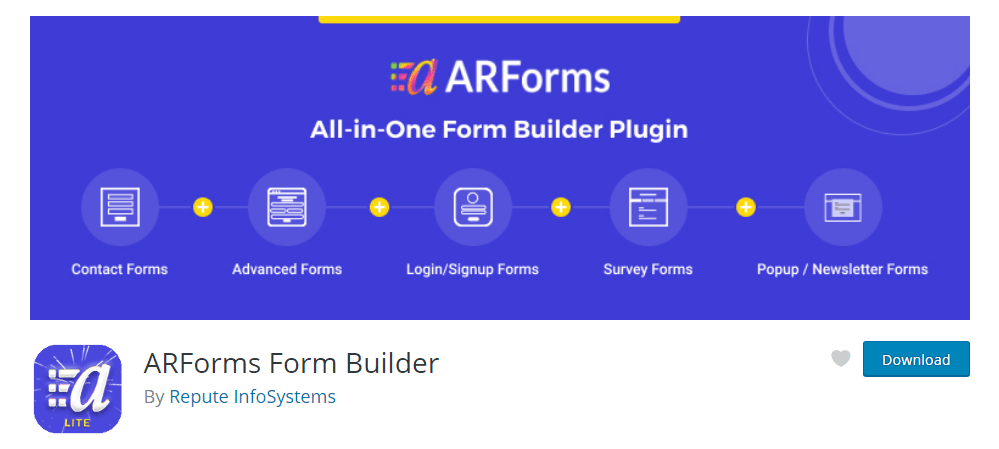
You can easily install the plugin directly from your WordPress Dashboard by navigating to Plugins> Add New.
On the flip side, you can download the premium version of the ARForms WordPress form builder plugin as well from the CodeCanyon marketplace. You can easily purchase the paid version with highly advanced features of the ARForms WordPress form builder plugin from there.
With the ARForms Lite version, you can build from a simple contact form by adding all the required fields in a WordPress contact form.
Let’s jump to the fields option in ARForms that you can use to build a contact form.
Step 2: Creating a Simple Contact Form for your WordPress Website
If you would like to create a WordPress contact form from scratch using the ARForms WordPress form builder plugin, then you need to navigate to ARForms> Add New Form.
A new screen will pop up that will allow you to select a blank form to give your new contact form a Form Title, Form Description, and select the theme for your WordPress form like (Material Style, Rounded Style, and Standard Style). The blank Form option is what you can choose if you want to create your WordPress contact form from scratch.
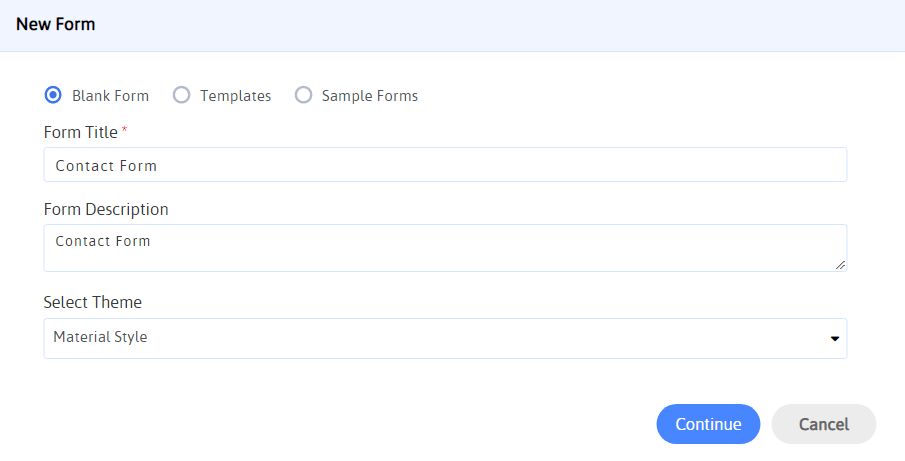
In general, whenever you want to create a WordPress contact form, you will want to use the fields like the First Name, Last Name, Email Address, Message Box, and a submit button.
For that, all you got to do is to drag and drop a single-line text field, Email Address Field, and Multi-line text field from the left-hand side of the ARForms form builder.
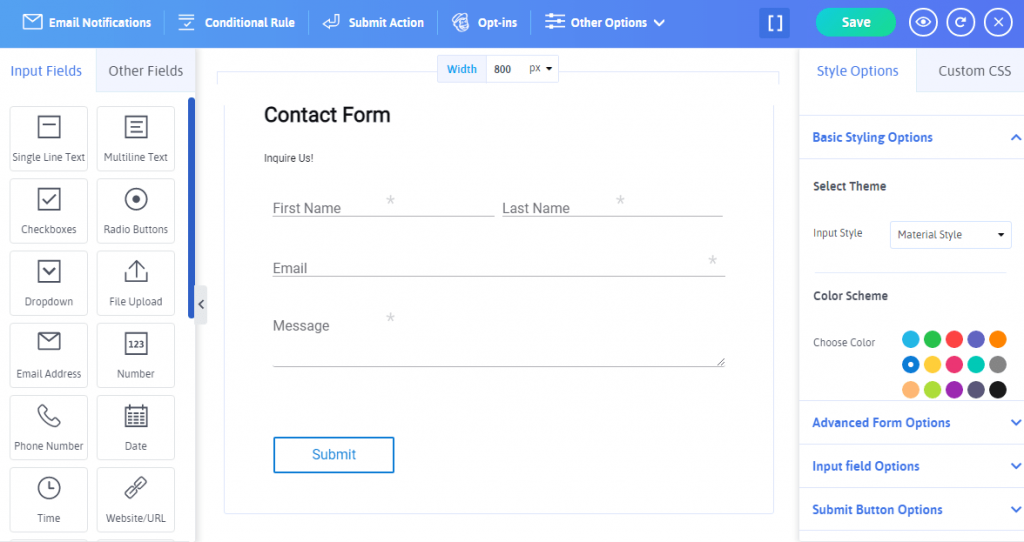
You can even make use of the multi-column option that is an amazing feature of ARForms that is even available in the ARForms Lite version. Adding the multi-column option is useful when you want to show two or more fields in a single row. Check the image below to see how it’s done in ARForms WordPress form builder plugin:
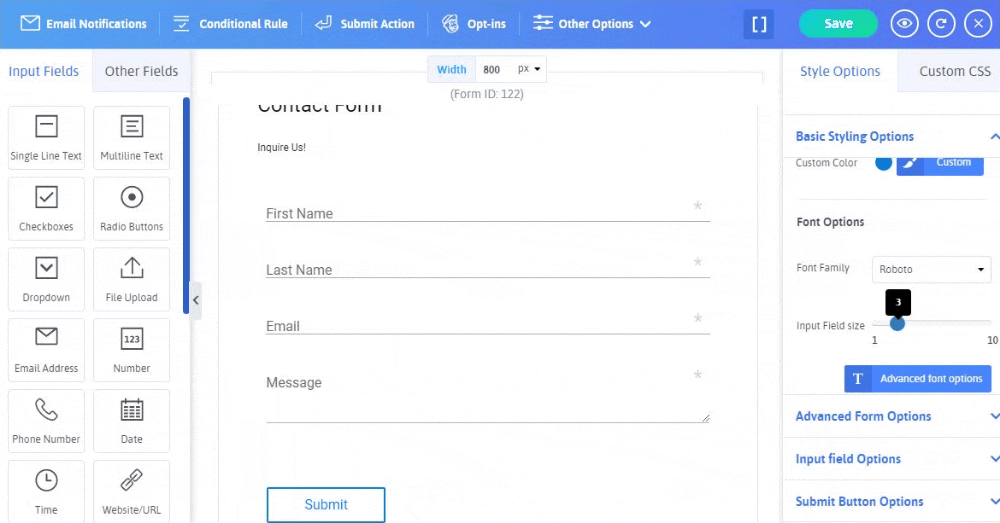
Interestingly, you can show up to 6 columns in a single row while you are using the ARForms WordPress form builder plugin.
Now that you have successfully created a WordPress contact form from scratch, you can further add the submit action such as:
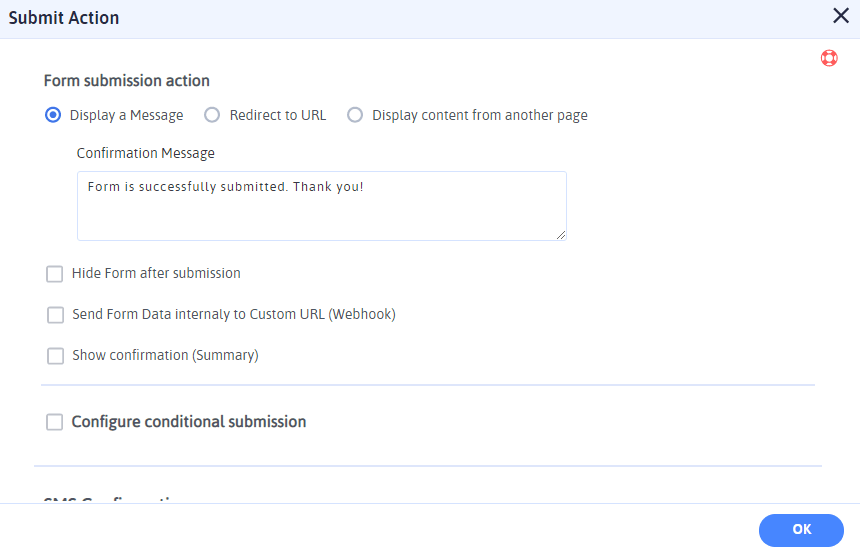
Plus, you can even configure the conditional submission by setting the conditions in your Contact Form for your WordPress website.
Step 3: Configure the Email Notifications
The next thing you can easily apply on your WordPress contact form built with the ARForms WordPress form builder plugin is to configure the email notifications.
Well, you can set the option to send an automatic email notification to users and admins both after the form submission.
For doing so, you need to navigate to the Email Notifications option that you can easily find on the top side of the ARForms WordPress form builder. Then, a new email notifications screen will popup.
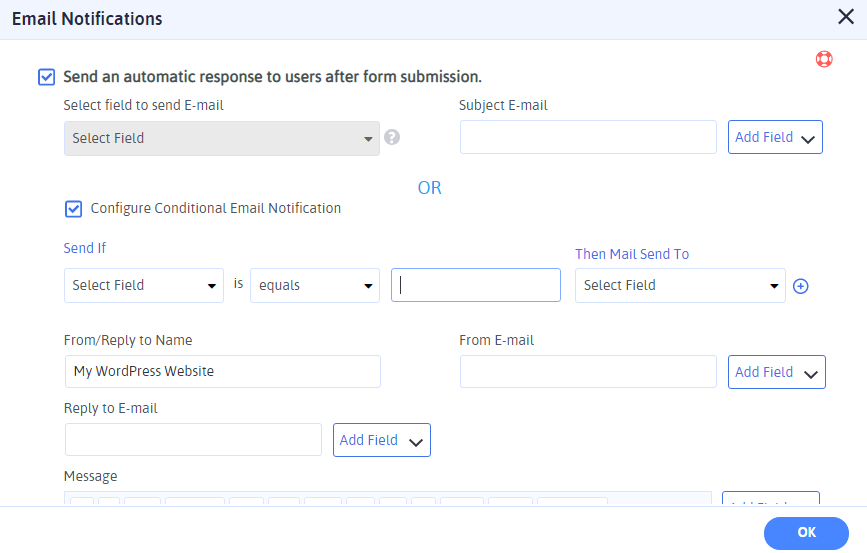
You can set the automatic response to users and admins. Even you can configure the conditional email notification by setting the conditions based on your required fields.
Pro Tip: You can easily add the subject Email from the Add Field option that you can even edit on the message part as well.
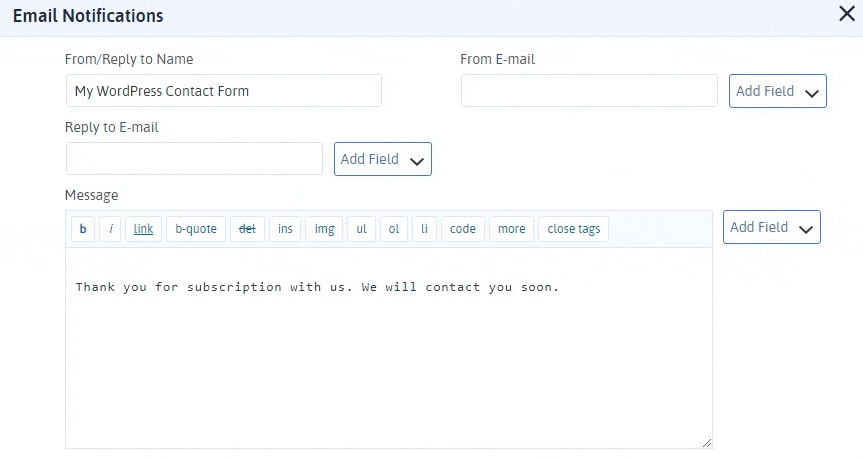
Adding a WordPress Contact Form from Pre-Defined Templates and Sample Forms
Now, if you are looking to insert the WordPress contact form from ARForms, then you need to get access to the ARForms WordPress form builder plugin premium version that will allow you to select a pre-built contact form template from the templates, or you can select a Contact form from the Sample Forms Option.
This is how you can select the WordPress contact form from the ARForms pre-defined templates. You need to go to ARForms> Add New Form, then select Templates that will show you the pre-built contact us form.
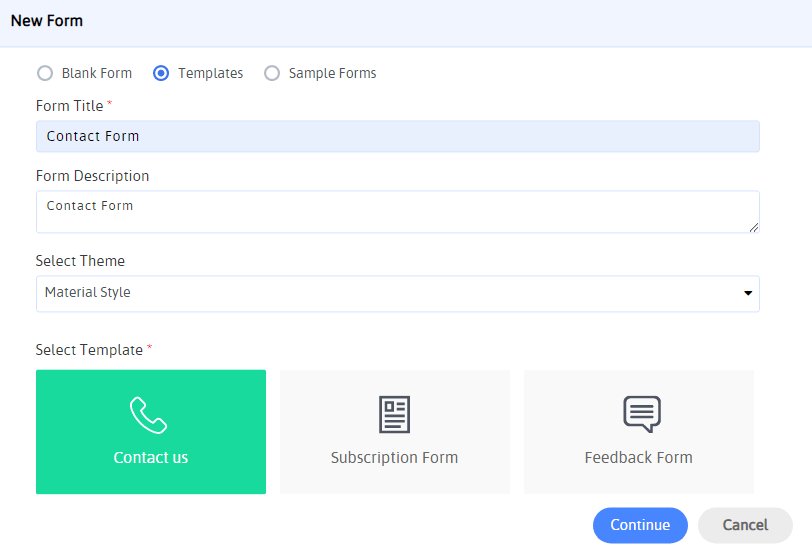
Similarly, you can select the WordPress contact form from the Sample forms as well. Have a look at the below image for the same.
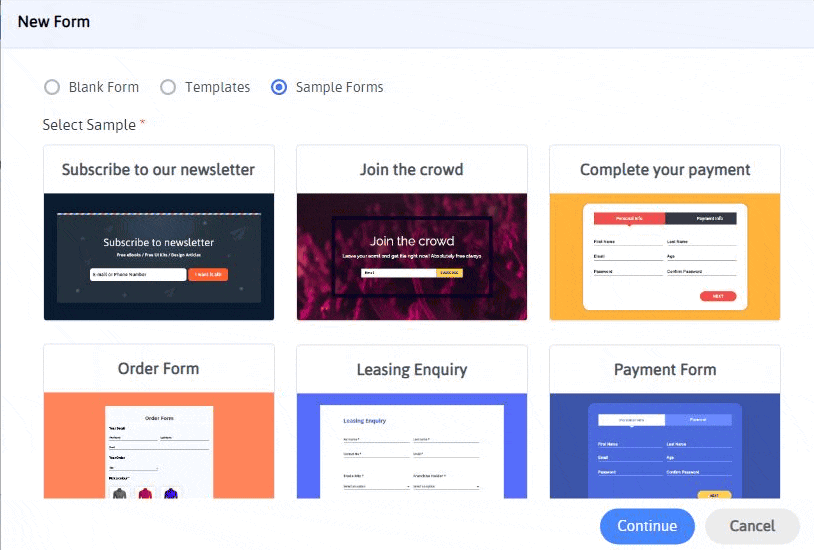
What Else?
Additionally, what is even more interesting in the ARForms WordPress form builder plugin is that there is an inbuilt antispam feature that avoids the spamming of entries for not just WordPress contact form but any WordPress forms you built with ARForms WordPress form builder plugin.
Plus, the ARForms WordPress form builder plugin consists of the GDPR compliant with the consent requesting checkboxes.
Final Takes
Finally, when you go through this article, you can easily figure out by yourself how to create a simple though effective WordPress contact form using the ARForms WordPress form builder plugin.
Let us know your thoughts and ideas about this article. Do share it on your social media channels to show us your support!
When we talk about the contact forms, then you need to keep your eye on creating the contact forms that are not just simple to fill, but also look appealing and eye-catchy at the same time.
One of the great things that contact form tends to provide is its simplicity. People find it easy to fill the contact form, and it is a great way to gain leads and further leave their messages or queries quickly and easily.
That is not all, but on the other hand, a contact form can significantly improve the leads through your WordPress website.
Further, we will discuss what is the contact form in detail!
What exactly is the Contact Form?
In a nutshell, a contact form is a simple kind of WordPress form that allows your visitors to fill in their personal information along with the option to get their questions or any other concerns about your business.
On the other hand, a contact form is the one that can seamlessly improve the user experience of your website.
By doing so, you are basically taking a step ahead to get your customer’s email address and thereby to collect the leads at a vast scale.
Advantages of Creating a contact form for your WordPress website
When we talk about a one-its-kind WordPress contact form, then you must be well aware of the benefits of creating a WordPress contact form that not only converts well but, on the other hand, your contact form must be one that is simple and easy to fill the information.
Besides, there are a plethora of advantages that make it easy for your WordPress website visitors and your customers to submit their queries and concerns.
Here are a few of the advantages of building a contact form for your WordPress website:
- It allows you to improve your Email lists
- Ability to save your Inbox from Spam
- Allows you to get all the information you need through your Contact Form
Getting track of your email subscribers list is the most effective way to boost your email list and stay in sync with your target market.
Spam protection is what you should be thinking of as anti-spam functionality that can help you to stay away from the spammers. Either applying the in-built anti-spam functionality or implementing the reCAPTCHA feature within your WordPress contact form can be a sure thing that you might be looking forward to!
One of the best advantages of creating and building a contact form is to gather the information of your customers by showcasing a simple and easy to fill contact form that enables you to get everything you want quickly!
Create a WordPress Contact Form in Few Minutes with ARForms WordPress Form Builder Plugin
Many things can be implied to make a WordPress contact form more appealing and eye-catchy.
We will dive you into the step by step ways to create a WordPress contact form with ARForms WordPress form builder plugin that works at its best.
Step 1: Installing ARForms WordPress Form Builder Plugin
At first, you will require to install the ARForms WordPress form builder plugin. There are both ARForms Lite Version and ARForms WordPress form builder plugin premium version available. ARForms Lite Version is Free to download from WordPress.org.
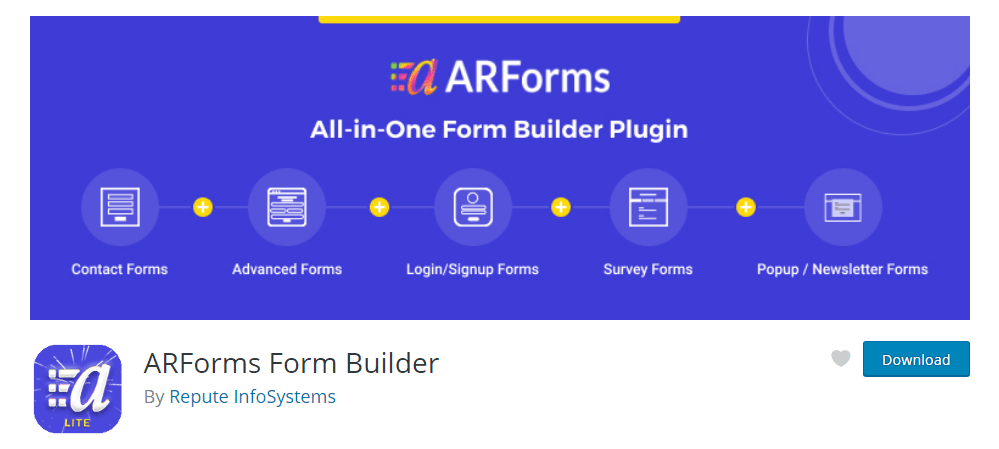
You can easily install the plugin directly from your WordPress Dashboard by navigating to Plugins> Add New.
On the flip side, you can download the premium version of the ARForms WordPress form builder plugin as well from the CodeCanyon marketplace. You can easily purchase the paid version with highly advanced features of the ARForms WordPress form builder plugin from there.
With the ARForms Lite version, you can build from a simple contact form by adding all the required fields in a WordPress contact form.
Let’s jump to the fields option in ARForms that you can use to build a contact form.
Step 2: Creating a Simple Contact Form for your WordPress Website
If you would like to create a WordPress contact form from scratch using the ARForms WordPress form builder plugin, then you need to navigate to ARForms> Add New Form.
A new screen will pop up that will allow you to select a blank form to give your new contact form a Form Title, Form Description, and select the theme for your WordPress form like (Material Style, Rounded Style, and Standard Style). The blank Form option is what you can choose if you want to create your WordPress contact form from scratch.
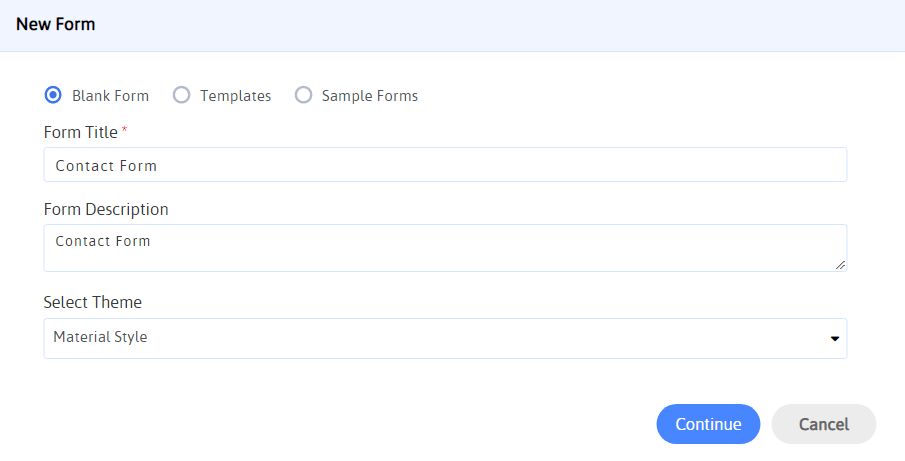
In general, whenever you want to create a WordPress contact form, you will want to use the fields like the First Name, Last Name, Email Address, Message Box, and a submit button.
For that, all you got to do is to drag and drop a single-line text field, Email Address Field, and Multi-line text field from the left-hand side of the ARForms form builder.
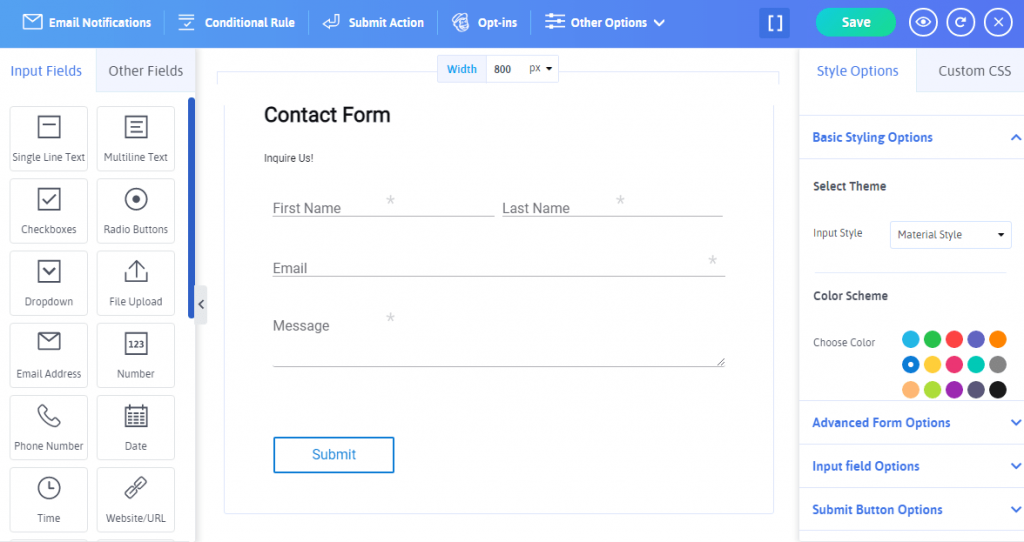
You can even make use of the multi-column option that is an amazing feature of ARForms that is even available in the ARForms Lite version. Adding the multi-column option is useful when you want to show two or more fields in a single row. Check the image below to see how it’s done in ARForms WordPress form builder plugin:
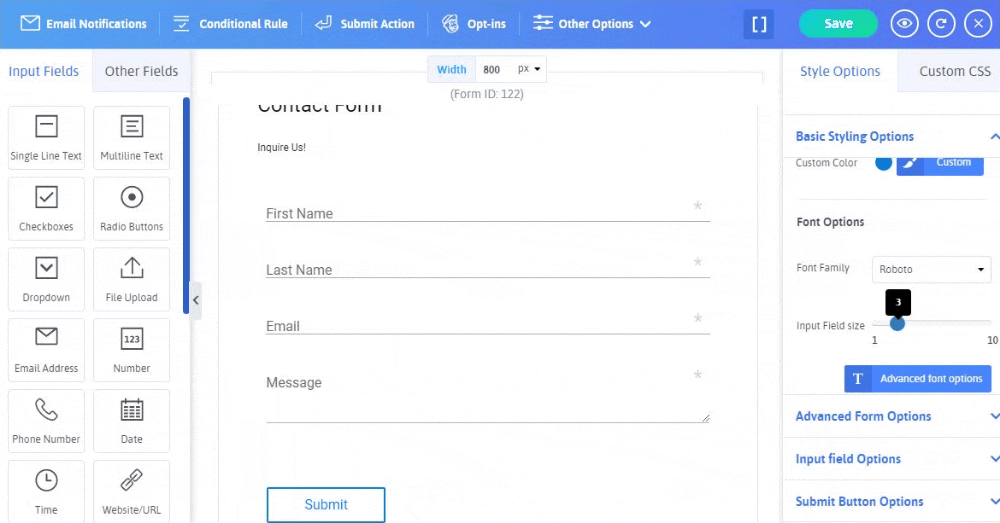
Interestingly, you can show up to 6 columns in a single row while you are using the ARForms WordPress form builder plugin.
Now that you have successfully created a WordPress contact form from scratch, you can further add the submit action such as:
- To display a confirmation message when the contact form is submitted
- Redirect to URL by inserting the redirect URL
- Display content from another page
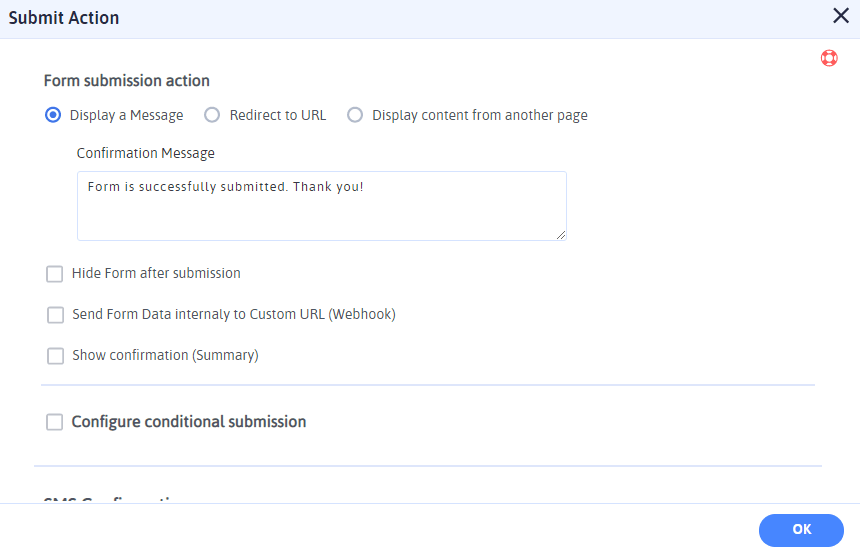
Plus, you can even configure the conditional submission by setting the conditions in your Contact Form for your WordPress website.
Step 3: Configure the Email Notifications
The next thing you can easily apply on your WordPress contact form built with the ARForms WordPress form builder plugin is to configure the email notifications.
Well, you can set the option to send an automatic email notification to users and admins both after the form submission.
For doing so, you need to navigate to the Email Notifications option that you can easily find on the top side of the ARForms WordPress form builder. Then, a new email notifications screen will popup.
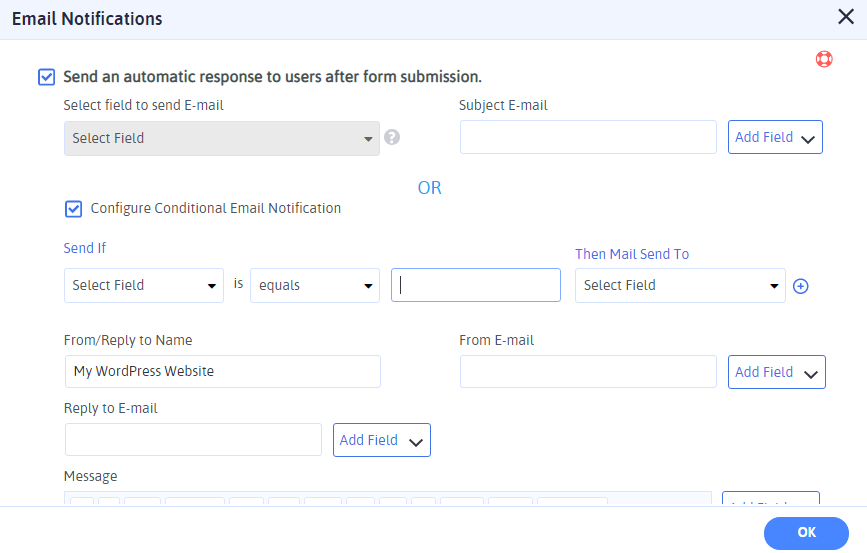
You can set the automatic response to users and admins. Even you can configure the conditional email notification by setting the conditions based on your required fields.
Pro Tip: You can easily add the subject Email from the Add Field option that you can even edit on the message part as well.
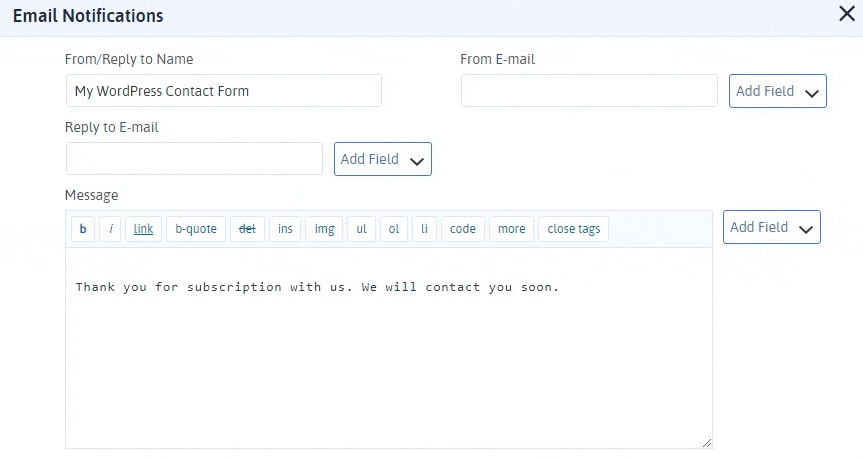
Adding a WordPress Contact Form from Pre-Defined Templates and Sample Forms
Now, if you are looking to insert the WordPress contact form from ARForms, then you need to get access to the ARForms WordPress form builder plugin premium version that will allow you to select a pre-built contact form template from the templates, or you can select a Contact form from the Sample Forms Option.
This is how you can select the WordPress contact form from the ARForms pre-defined templates. You need to go to ARForms> Add New Form, then select Templates that will show you the pre-built contact us form.
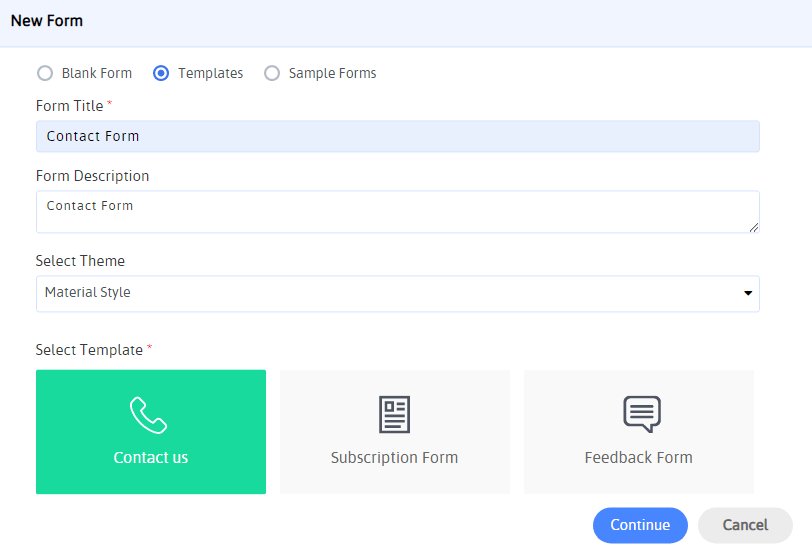
Similarly, you can select the WordPress contact form from the Sample forms as well. Have a look at the below image for the same.
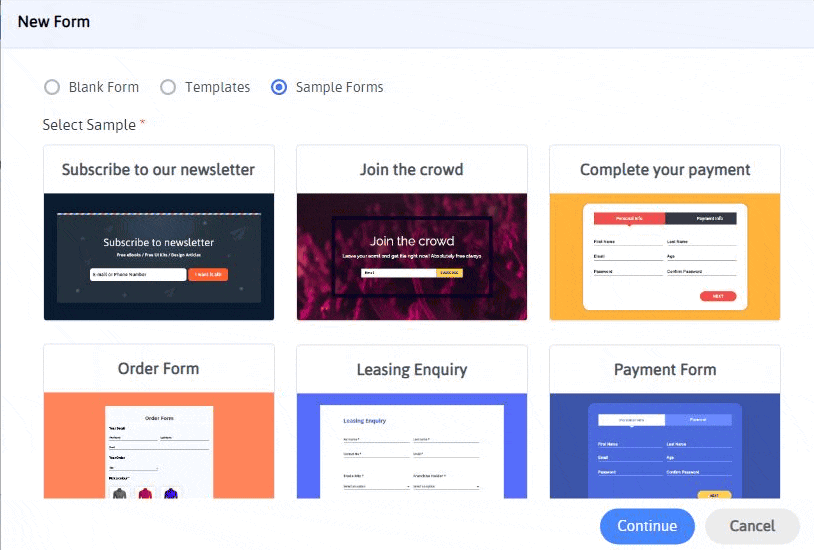
What Else?
Additionally, what is even more interesting in the ARForms WordPress form builder plugin is that there is an inbuilt antispam feature that avoids the spamming of entries for not just WordPress contact form but any WordPress forms you built with ARForms WordPress form builder plugin.
Plus, the ARForms WordPress form builder plugin consists of the GDPR compliant with the consent requesting checkboxes.
Final Takes
Finally, when you go through this article, you can easily figure out by yourself how to create a simple though effective WordPress contact form using the ARForms WordPress form builder plugin.
Let us know your thoughts and ideas about this article. Do share it on your social media channels to show us your support!



