12 Ways Interactive Forms in WordPress Boost Conversions in 2026
An interactive form in WordPress can seriously change your conversion game. Don’t believe it? Let me explain.
Interactive forms show or hide fields based on what users select. This makes your forms dynamic, mobile-friendly, and personalized – which naturally leads to higher completion rates and more conversions.
Let’s imagine you are ordering a pizza online. You pick a Normal Cheese Pizza, and then you’re asked to choose toppings…. Now when you select a few toppings, you get a notification that this topping is not available for this particular Pizza. So now, you will have to do trial and error for all the toppings to know which ones will work for you. Such a tedious process! You might even stop browsing the restaurant menu.
Now, what if interactive form fields were applied here? When you choose Regular Pizza, you only see the toppings that are available for it. You only see the preparation that applies to your choice of Pizza. This simplifies the whole form. Thus, you will complete it quickly and get going with your order with no confusion and no fatigue.
This simplification in filling up a form increases the rate of form completion. When you make it personal, it increases the efficiency of conversion.

Interactive forms often include features like conditional logic which show or hide fields based on user input. In a nutshell, these interactive forms are like interactive games. Your story is developed based on your choices. It’s not like those ‘one-size fits all’ static forms. These forms are tailored based on user interaction. How?
You see the other fields based on your answer in a specific or previous form field. In a survey of students, a question asks, ‘Are you living in a hostel?’ The students answering Yes to this question will get further questions regarding food and living conditions of the Hostel. However, for the ones not living in a Hostel, these questions are irrelevant. So, there’s no use in displaying these to them.
Thus, using WordPress forms with conditional logic tailors and customizes your form based on user input. There are many other benefits to this. Let us look at the Top 12 ways in which an interactive logic form can boost conversions.

More form completion, more responses, more conversions. Simple!
There are only essential questions in an interactive form. These are dependent on the user responses and thus, are not overwhelming. This kind of form can increase your conversion rates by reducing the form abandonment rate.
The length actually becomes short for people for whom only certain fields are of importance. No lethargy, no confusion, just a high conversion rate.
However, if the data matches, these respondents will be taken ahead to fill out the form. This is very useful during form analysis as unwanted leads are filtered out. The responses that you have are genuine and relevant to your requirements. It also saves a lot of budget that you might spend on marketing for every respondent.
Users can focus on each part and each step without being overwhelmed. What if this blog was continuous without having numbers and titles for each benefit of interactive form? Breaking it in points makes it skimmable and easy to go through, right!
With dynamic forms, comes dynamic marketing. You can easily redirect visitors based on their choices. When a user’s inbox is filled with relevant messages and discount codes, they are more likely to take action. Thus, boosting conversion rates.
Interactive forms can also identify false or invalid entries right in the beginning. This saves time for both you and the users. Simple forms, segmented data, and privacy compliance increase user’s trust.
For instance, in a job survey form, if most people are skipping the open-ended question for specifying salary, you must look into it. They might not want to share an exact figure in the open-ended text field. Try providing a range of salary as options instead or just skip the question if it is fine with your data collection goals.
With a strong form-builder tool like ARForms, it becomes even easier to create conditional rules for dynamic forms. The drag-and-drop visual builder simplifies the process by showing output side by side. Thus, create forms in real-time without having to go back and forth.
In this generation, do not settle for static forms or else you will lose on high conversion potential. Start making your own interactive forms with ARForms and watch your conversion rates sky rocket. So now do you have some questions regarding interactive or conditional forms? Let us know and we shall try to resolve it in a jiffy!
Interactive forms show or hide fields based on what users select. This makes your forms dynamic, mobile-friendly, and personalized – which naturally leads to higher completion rates and more conversions.
Let’s imagine you are ordering a pizza online. You pick a Normal Cheese Pizza, and then you’re asked to choose toppings…. Now when you select a few toppings, you get a notification that this topping is not available for this particular Pizza. So now, you will have to do trial and error for all the toppings to know which ones will work for you. Such a tedious process! You might even stop browsing the restaurant menu.
Now, what if interactive form fields were applied here? When you choose Regular Pizza, you only see the toppings that are available for it. You only see the preparation that applies to your choice of Pizza. This simplifies the whole form. Thus, you will complete it quickly and get going with your order with no confusion and no fatigue.
This simplification in filling up a form increases the rate of form completion. When you make it personal, it increases the efficiency of conversion.
What is an Interactive Form?
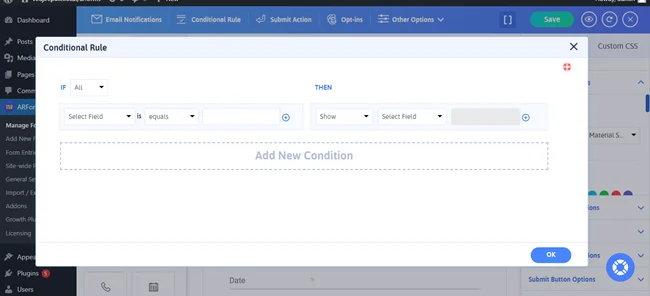
Interactive forms often include features like conditional logic which show or hide fields based on user input. In a nutshell, these interactive forms are like interactive games. Your story is developed based on your choices. It’s not like those ‘one-size fits all’ static forms. These forms are tailored based on user interaction. How?
You see the other fields based on your answer in a specific or previous form field. In a survey of students, a question asks, ‘Are you living in a hostel?’ The students answering Yes to this question will get further questions regarding food and living conditions of the Hostel. However, for the ones not living in a Hostel, these questions are irrelevant. So, there’s no use in displaying these to them.
Thus, using WordPress forms with conditional logic tailors and customizes your form based on user input. There are many other benefits to this. Let us look at the Top 12 ways in which an interactive logic form can boost conversions.
12 Ways Interactive Forms Can Boost Conversion
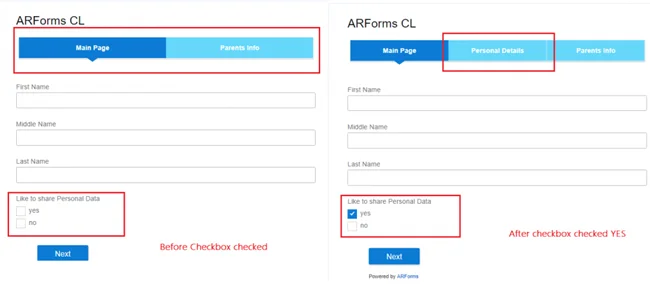
1. Personalizing the User Experience
The major benefit of using conditional form fields is the creation of personalized forms. You can provide relevant information based on user input. This will keep the form crisp and to the point. The users will be engaged with the form from top to bottom as nothing will be irrelevant. It boosts engagement and amps up the chances of form completion.More form completion, more responses, more conversions. Simple!
2. Reducing Form Abandonment
If the form is unnecessarily lengthy, people are going to get turned off. Moreover, the visitors are not interested in giving information about irrelevant fields. Now, if you’re asking whether someone has a pet or not and their answer is NO; they would not want to see any further related questions like how many or which type of pet.There are only essential questions in an interactive form. These are dependent on the user responses and thus, are not overwhelming. This kind of form can increase your conversion rates by reducing the form abandonment rate.
3. Enhancing User Engagement using WordPress Interactive Forms
Why are you attracted to interactive stories and games? Because you feel like you have the control over what appears. Dynamic forms feel interactive, just like a flowing conversation. The forms respond or react in real time because of the set conditions. Thus, it feels like a lively and engaging process. This interactive and intuitive element in the forms can drastically boost user engagement and form completion rates.4. Shortening Form Length
An Interactive form gives an illusion of a short form that leads to higher completion rates. How? Well, initially, you do not display all the fields. As the user keeps answering, you keep showing other relevant form fields. Like this, the respondent just intuitively keeps filling out the form. They are not aware of the length and finish it quickly.The length actually becomes short for people for whom only certain fields are of importance. No lethargy, no confusion, just a high conversion rate.
5. Interactive Forms Improve Lead Quality with Conditional Logic
If you have a specific set of audiences from whom you desire data, an interactive form works best. The initial questions can be demographic like age, gender, or occupation. If any of the initial questions do not match your required demographics, the form ends for them with a thank you message.However, if the data matches, these respondents will be taken ahead to fill out the form. This is very useful during form analysis as unwanted leads are filtered out. The responses that you have are genuine and relevant to your requirements. It also saves a lot of budget that you might spend on marketing for every respondent.
6. Streamlining Multi-Step Processes
Keeping your form concise makes it more approachable. Thus, users are more likely to engage when they don’t feel burdened by too many fields. To do so, you must break complex forms into multiple steps by creating an interactive form. A multi-path quiz or a multi-step form adapts to user input.Users can focus on each part and each step without being overwhelmed. What if this blog was continuous without having numbers and titles for each benefit of interactive form? Breaking it in points makes it skimmable and easy to go through, right!
7. Segmenting Leads for Targeted Marketing
When a form appears according to the user interaction, you get very clean and segmented data. You know how to reach out to each group of respondents. With this, it is easier to plan marketing tactics for your business. You can send out promotions and suggestions based on audience interests and preferences.With dynamic forms, comes dynamic marketing. You can easily redirect visitors based on their choices. When a user’s inbox is filled with relevant messages and discount codes, they are more likely to take action. Thus, boosting conversion rates.
8. Increasing Trust Through Simplified Interactive Forms
It is crucial to build trust among respondents. They are sharing their valuable information and experiences through a form. You must provide data security and GDPR compliance so that respondents feel confident in filling out sensitive information. Non-intrusive and simple forms enhance user experience leading to higher completion rates.Interactive forms can also identify false or invalid entries right in the beginning. This saves time for both you and the users. Simple forms, segmented data, and privacy compliance increase user’s trust.
9. Optimizing Mobile User Experience
You love scrolling on Reels and TikToks but when it comes to a lengthy document, Not really. That’s why an interactive form is important. It simplifies complex forms and makes it favorable for mobile users. Unnecessary fields are hidden to keep the form concise and properly visible on mobile devices. Single-column forms are also very versatile when it comes to responsive forms.10. Tailoring Calls-to-Action (CTAs)
Did you know you can display different CTAs with conditional forms, just like the A/B testing method? Based on user response, it is possible to tailor your CTA button. You can show ‘Submit Now’ to one group of people while ‘Register’ for others. Based on the user’s interest and goals, your CTA button can adapt and redirect in the right direction.11. Collecting Better Insights for Analytics
Different users will interact differently with your forms. You can get detailed insights into how questions are answered or skipped. The analytics will help you understand whether the skipped question was sensitive, irrelevant, or hard to understand. Based on that, you can tweak your form design for the future.For instance, in a job survey form, if most people are skipping the open-ended question for specifying salary, you must look into it. They might not want to share an exact figure in the open-ended text field. Try providing a range of salary as options instead or just skip the question if it is fine with your data collection goals.
12. Enhancing Conversion Tracking and Customization
To boost conversion, personalization is important. When you can customize the ‘thank-you’ and ‘confirmation message’, it is going to hit home. Users will feel deeply connected with your business and valued. It will also show them what they desire instead of just beating around the bush using an interactive form.Here’s How Interactive Forms Are a Step Up to Static Forms
| Feature | Static Forms | Interactive Forms |
| Personalization | ❌ | ✅ |
| User Engagement | Low | High |
| Completion Rate | Low | High |
| Mobile-Friendly | Depends | Yes |
| Lead Segmentation | ❌ | ✅ |
Are you Ready to Boost Conversion with Interactive Forms?
Interactive forms are a sign of sophisticated form building. It provides you with a higher level of personalization and reduces friction in form completion. These 12 benefits of using interactive forms are applicable in all cases. Be it lead generation forms, feedback forms, or sign-up forms.With a strong form-builder tool like ARForms, it becomes even easier to create conditional rules for dynamic forms. The drag-and-drop visual builder simplifies the process by showing output side by side. Thus, create forms in real-time without having to go back and forth.
In this generation, do not settle for static forms or else you will lose on high conversion potential. Start making your own interactive forms with ARForms and watch your conversion rates sky rocket. So now do you have some questions regarding interactive or conditional forms? Let us know and we shall try to resolve it in a jiffy!

