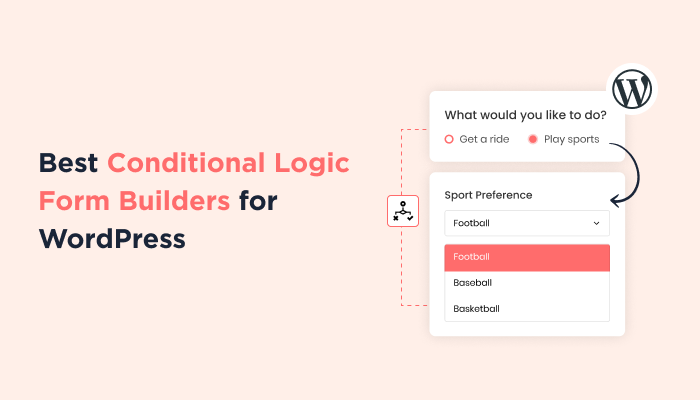7 Best Conditional Logic Form Builders for WordPress (compared)
Ever came across a form with multiple fields and thought, “What if your forms only asked what truly matters to your users?” Every user has different needs and different details to fill in. Instead of scaring and confusing users with lengthy static forms, let’s personalize them for a dynamic experience and show only what they need to see.
So, let your conditional logic forms take the lead. Thanks to conditional logic, you can apply a set of rules that make your forms more dynamic and personalized. Depending on the user’s previous input, the next relevant field appears automatically, enhancing the overall user experience.
At this point, you have two options: either spend days coding all the designs, logic, payment configurations, and email automations for form submissions, or simply use a form builder that supports conditional logic and handles it all for you, effortlessly.
Thus, We’ve tested and compared 7 of the best form builders with conditional logic. Let the comparison begin.

ARForms is a powerful and easy to use form builder for WordPress. Also, with its easy to use drag-and-drop interface and modern visual customization features, it’s super easy to build any kind of form even for non-tech savvy people like us.
Additionally, The Conditional Logic forms of ARForms are super easy to locate and use. For both beginners and technical persons, all you have to do is simply select your field, add your logic and you are all set to go.
This WordPress plugin offers multiple conditions and multiple results along with advanced operations such as show fields, hide fields, enable fields, disable fields and set any value of fields.
These WordPress forms with conditional logic are already in-built in ARForms. No need to spend even an extra penny for this advanced feature. Alongside Conditional logic inside the form, it also applies conditional rules to send emails only when specific conditions are met.
Key Features of ARForms:-
ARForms Lite – Free
ARForms Pro – $39 (Lifetime updates)

Fluent Forms is one of the fastest form plugins for WordPress, perfect for both beginners and pros. With simple drag and drop visual builder and advanced visual data reporting, this plugin has one of the best WordPress conditional forms.
The conditional logic forms in Fluent Forms offer advanced features such as conditional notifications, confirmations, conditional logic groups, along with simple hide and show fields as well.
Key Features of Fluent Forms:-
Free version available
Single Site License – $47/Year
Agency License – $95/Year
Unlimited License – $179/Year
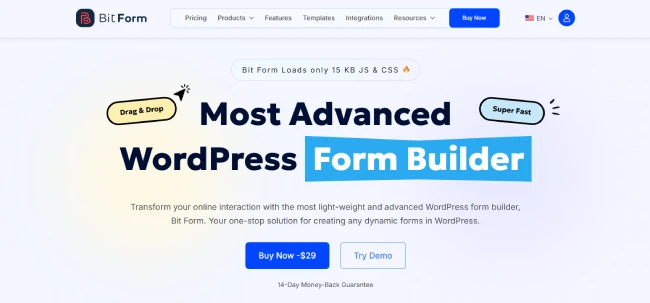
If you want a WordPress form builder that can handle conditional logic for all kinds of forms, from advanced calculation forms to feedback forms and more, Bit Form is a great choice. This powerful drag and drop form builder has a simple, clean interface that makes it easy to create complicated forms without having to write any code.
Bit Form also offers advanced features like spam protection, responsive layouts, form abandonment, analytics reports, and real-time email notifications, all without the need for third party add-ons.
In the Pro version, you can unlock more advanced features as your needs grow. These include payment gateway, PDF generation, and more. Bit Form is also known for being lightweight, fast, and able to integrate with more than 50+ platforms, including Google Sheets, Mailchimp, and Webhooks.
Key Features of Bit Form
Free version available
Starter (Annual) – $29/Year
Starter (Lifetime) – $90/One Time
Agency (Annual) – $99/Year
Agency (Lifetime) – $194/One Time
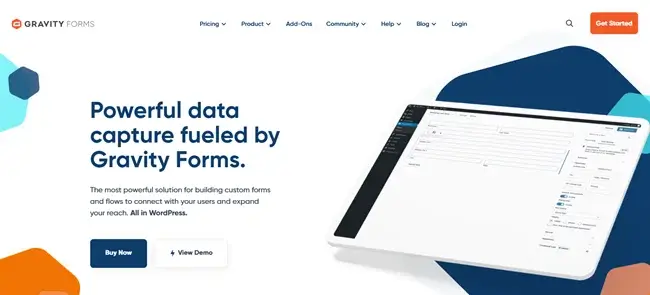
Gravity Forms is another popular option as a WordPress form builder. It is known for its Enterprise-grade features such as Visual form editor, online payment collection, secure data collection and workflow automation.
With conditional logic features, You can also display and hide fields, conditional logic for email notifications, Conditional Pricing for product fields and automate entry exports as well.
Extensive add-ons for conditional workflows which makes it a powerful option for developers and large businesses. Also, due to features like Smart Shortcode, activity logs, no conflict mode, form analytics, CLI support and feature-rich integrations, this WordPress plugin turns out to be a perfect choice.
Key Features of Gravity Forms:-
No Free version available
Basic License – $59/Year
Pro License – $159?Year
Elite License – $259/Year
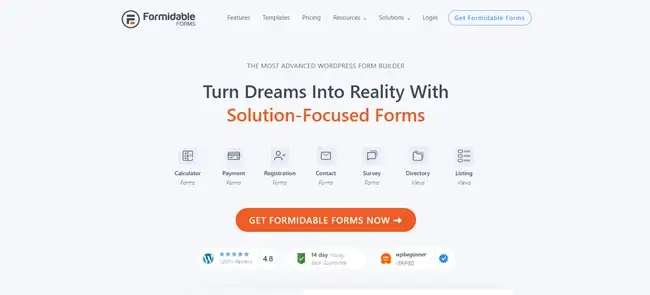
If you are looking for a WordPress form builder for data-heavy use cases and calculations, Formidable Forms are definitely for you.
With its Advanced Online Form Building, you’ll get amazing features like advanced calculations, repeater fields, star ratings, multi-page forms, dynamic pre-filled forms and so many forms. Just like other form builders, it also offers drag and drop interface and visual styler which is easy to customize. It allows you to style your form the way you want.
Furthermore, This plugin provides conditional logic to make your form smarter with conditionally show questions, branch forms, redirect, and send notifications. Also even after the form is submitted, you have full control over form confirmation messages.
Key Features of Formidable Forms:-
Free version available
Basic Plan – $39 .50 /year
Plus Plan – $99 .50 /year
Business Plan – $199 .50 /year
Elite Plan – $299 .50 /year
Formidable Form offers a free version in WordPress plugin directory. However, these all are first year prices. All plans renew yearly at a regular price starting at $79year.

WPForms is a widely used WordPress form builder for creating contact forms, payment forms, survey forms, registration forms, newsletter forms, etc.
It offers 2000+ Form templates with easy drag and drop interface for creating simple yet visual stunning forms with no code. Also, advanced features like electronic signatures, form security and automated workflow, it is beginner friendly and easy to use.
Additionally, this plugin uses conditional logic to create dynamic forms with show and hide fields, custom confirmation messages, as well as advanced notifications.
Key Features of WPForms:-
Pricing:-Free version available
Basic Plan – $49 .50 /year
Plus Plan – $99 .50 /year
Pro Plan – $199 .50 /year
Elite Plan – $299 .50 /year
WPForms offers a free version in the WordPress plugin directory. However, these all are first year prices. All plans renew yearly at a regular price starting at $99year.

If you’re looking for one of the best WordPress form builders with conditional logic, try Ninja Forms. Not only does it offer a clean UI with 28+ form fields and easy data calculations, but it also provides unlimited email notifications, along with advanced submission management.
While conditional logic isn’t built-in, it’s easily available through add-ons starting at just $29 and it’s even included for free with a membership! This addon offers show and hide fields, modification of lists, intelligent redirects, easy to send emails to different recipients conditionally and so much more.
Key Features of Ninja Forms:-
Pricing:-Free version available
Plus Plan – $59.40/Year
Pro Plan – $119.40/year
Elite Plan- $299.40/year
Ninja Form offers a free version with unlimited sites However the renewal price from second year may increase.
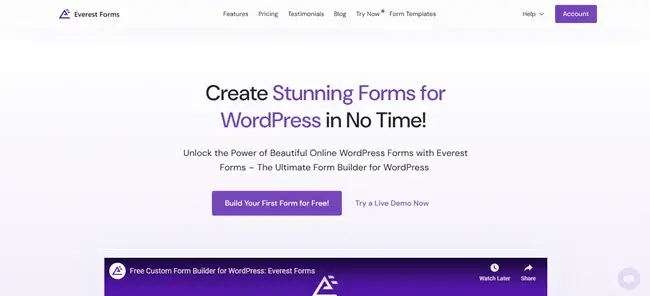
Looking for a lightweight form builder for your WordPress website? If so, Everest Forms got what you need in no time. From unlimited fields to pre-designed templates, it simplifies the entire process of creating custom online forms.
Additionally, you can create dynamic forms with Everest Forms using its conditional logic. Also, it allows you to show and hide fields based on the user’s input.
Key features of Everest Forms:-
Pricing:-Free version available
Personal Plan – $49/year
Plus Plan – $99/year
Agency Plan – $199/year
Everest Forms offers a free version for contact form in the WordPress plugin directory However the renewal price from second year may increase.
Finally, we have come up with ARForms ranked as the first best plugin for conditional logic forms. There are various factors which we all should consider before choosing any wordpress form conditional logic. Let’s take a quick glance:-
After all, all these plugins are best in their own ways. Therefore, before blindly jumping to any conclusions, take a moment to understand what kind of dynamic form you are expecting, how much control you want over your form, and how to keep it as short and interesting as much as possible.
Here’s the list of the top 7 best conditional logic form builders for WordPress:-
How to create a conditional form in WordPress?
Creating a conditional logic form in WordPress is simple. All in all you have choose the best form builder plugin you want and make sure it supports conditional logic like ARForms or Fluent Forms. Set up the rules for fields either hide or show based on the user input on other fields. Make sure to go for a beginner friendly plugin to set it up easily.
Which is better, contact form 7 or WPForms?
For beginners, WPForms is the best option, knowing it’s easy to use interface, but it’s kinda heavy on your pocket due to its expensive plans. So, Contact Form 7 is a powerful alternative which is completely free however, it might not be beginner friendly.
What is the best platform to create a form?
If you are only looking for a simple, cost-free form, Google forms is a perfect choice. However, if you prefer more advanced forms with conditional logic then we would recommend going for a WordPress plugin like ARForms. If you don’t want direct integration with your WordPress site, then go for platforms like Jotform and Typeform.
Which plugin is used for creating forms?
There are multiple plugins for creating forms like ARForms, Fluent Forms, Ninja Forms, WPForms, etc. with so many options to customize, design or even pre-designed templates for any kind of contact forms, registration forms, payment forms, survey forms, etc.
Can I make forms in WordPress?
Yes, To begin, you can either use a WordPress form builder plugin or built-in WordPress form block. If you prefer advanced and easy to use forms, then plugins like ARForms, Formidable Forms, WPForms are great options.
If you want just a simple basic form, you can make it using the form block in WordPress editor or simply choose from pre-designed form layouts.
Read this also:
So, let your conditional logic forms take the lead. Thanks to conditional logic, you can apply a set of rules that make your forms more dynamic and personalized. Depending on the user’s previous input, the next relevant field appears automatically, enhancing the overall user experience.
At this point, you have two options: either spend days coding all the designs, logic, payment configurations, and email automations for form submissions, or simply use a form builder that supports conditional logic and handles it all for you, effortlessly.
Thus, We’ve tested and compared 7 of the best form builders with conditional logic. Let the comparison begin.
Comparison Table: Best Conditional Logic Form at a Glance
Want a quick highlight of conditional logic form builder? Here’s a glance of the best forms for conditional logic.| Plugin Name | Best For | Starting Price |
| ARForms | Visual form building with built-in conditional logic | $39 (lifetime updates) |
| Fluent Forms | Fast performance with conditional logic in free version | $47/year |
| Bit Form | Lightweight and fast performance with conditional logic in the free version | $29/Year |
| Gravity Forms | Enterprise-grade features and complex workflows | $59/year |
| Formidable Forms | Data-heavy forms, advanced calculations, and conditional flows | $39.50/year (For 1st year only) |
| WPForms | Multipurpose forms with 2000+ templates and geolocation features | $49.50/year (For 1st year only) |
| Ninja Forms | Flexible forms with modular pricing and conditional logic add-on | $59.40/year (For 1st year only) |
| Everest Forms | Lightweight builder with essential conditional logic features | $49/year (For 1st year only) |
Best Form Builders with Conditional Logic
Let’s dive in more into form logic; how these conditional logic forms are ranked, their different features, pricings and what they are best for:-1. ARForms

ARForms is a powerful and easy to use form builder for WordPress. Also, with its easy to use drag-and-drop interface and modern visual customization features, it’s super easy to build any kind of form even for non-tech savvy people like us.
Additionally, The Conditional Logic forms of ARForms are super easy to locate and use. For both beginners and technical persons, all you have to do is simply select your field, add your logic and you are all set to go.
This WordPress plugin offers multiple conditions and multiple results along with advanced operations such as show fields, hide fields, enable fields, disable fields and set any value of fields.
These WordPress forms with conditional logic are already in-built in ARForms. No need to spend even an extra penny for this advanced feature. Alongside Conditional logic inside the form, it also applies conditional rules to send emails only when specific conditions are met.
Key Features of ARForms:-
- Design form based on user interaction and choices with its conditional logic forms
- Apply math logic for your payment calculations alongside 7+ payment gateways
- Beginner-friendly and sleek UI for faster navigations
- Divide lengthy boring form into interesting multi-step and wizard style forms
- No matter the length of form, its responsive designs will adjust all
- 50+ Fully Designed Free Form Samples and 33+ fields for super efficiency.
ARForms Lite – Free
ARForms Pro – $39 (Lifetime updates)
2. Fluent Forms

Fluent Forms is one of the fastest form plugins for WordPress, perfect for both beginners and pros. With simple drag and drop visual builder and advanced visual data reporting, this plugin has one of the best WordPress conditional forms.
The conditional logic forms in Fluent Forms offer advanced features such as conditional notifications, confirmations, conditional logic groups, along with simple hide and show fields as well.
Key Features of Fluent Forms:-
- Conditional logic is available in free version
- 36 Input fields along with readymade templates
- Use the power of AI for building forms
- 20+ powerful third party integrations along with payments gateways
- Full responsive and fastest loading forms
- Simple show and hide conditional logic forms
Free version available
Single Site License – $47/Year
Agency License – $95/Year
Unlimited License – $179/Year
3. Bit Forms
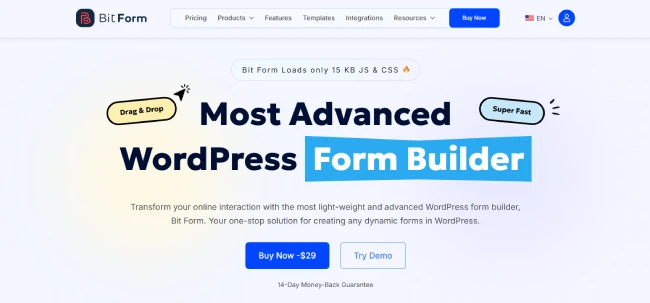
If you want a WordPress form builder that can handle conditional logic for all kinds of forms, from advanced calculation forms to feedback forms and more, Bit Form is a great choice. This powerful drag and drop form builder has a simple, clean interface that makes it easy to create complicated forms without having to write any code.
Bit Form also offers advanced features like spam protection, responsive layouts, form abandonment, analytics reports, and real-time email notifications, all without the need for third party add-ons.
In the Pro version, you can unlock more advanced features as your needs grow. These include payment gateway, PDF generation, and more. Bit Form is also known for being lightweight, fast, and able to integrate with more than 50+ platforms, including Google Sheets, Mailchimp, and Webhooks.
Key Features of Bit Form
- User-friendly drag-and-drop form builder with multi-step functionality
- Advanced conditional logic for dynamic form behavior
- Payment processing with multiple gateway support
- Advanced Integrations with 50+ platforms
- Smart form analytics and detailed submission tracking
- All forms are automatically optimized for any device
Free version available
Starter (Annual) – $29/Year
Starter (Lifetime) – $90/One Time
Agency (Annual) – $99/Year
Agency (Lifetime) – $194/One Time
4. Gravity Forms
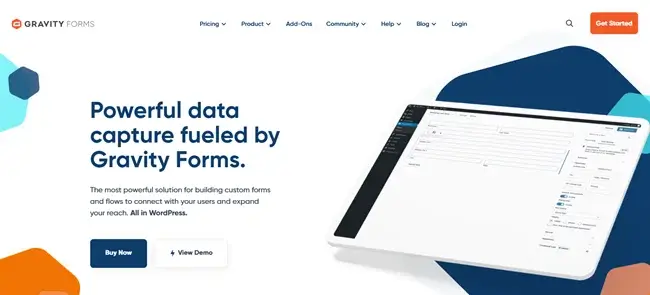
Gravity Forms is another popular option as a WordPress form builder. It is known for its Enterprise-grade features such as Visual form editor, online payment collection, secure data collection and workflow automation.
With conditional logic features, You can also display and hide fields, conditional logic for email notifications, Conditional Pricing for product fields and automate entry exports as well.
Extensive add-ons for conditional workflows which makes it a powerful option for developers and large businesses. Also, due to features like Smart Shortcode, activity logs, no conflict mode, form analytics, CLI support and feature-rich integrations, this WordPress plugin turns out to be a perfect choice.
Key Features of Gravity Forms:-
- Manage entry and export of forms
- Prevents submission of empty forms
- Conditional based notifications and confirmations
- Action Hooks and GET Parameter for Developers
- Mobile-friendly and easy to use
No Free version available
Basic License – $59/Year
Pro License – $159?Year
Elite License – $259/Year
5. Formidable Forms
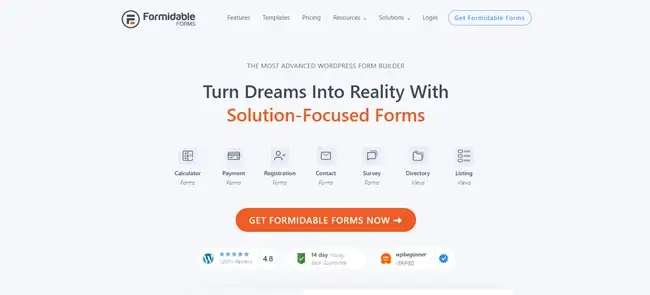
If you are looking for a WordPress form builder for data-heavy use cases and calculations, Formidable Forms are definitely for you.
With its Advanced Online Form Building, you’ll get amazing features like advanced calculations, repeater fields, star ratings, multi-page forms, dynamic pre-filled forms and so many forms. Just like other form builders, it also offers drag and drop interface and visual styler which is easy to customize. It allows you to style your form the way you want.
Furthermore, This plugin provides conditional logic to make your form smarter with conditionally show questions, branch forms, redirect, and send notifications. Also even after the form is submitted, you have full control over form confirmation messages.
Key Features of Formidable Forms:-
- Advanced fields with saved entries, user meta, automatic calculations, etc.
- Create and change entire form as you like with its AI generated forms
- Get polls and survey forms in just a few minutes
- Easy to customize Form HTML and Bootstrap Form Styling for developers
- Great for turning your forms into data. Export and import data easily as you like.
Free version available
Basic Plan – $39 .50 /year
Plus Plan – $99 .50 /year
Business Plan – $199 .50 /year
Elite Plan – $299 .50 /year
Formidable Form offers a free version in WordPress plugin directory. However, these all are first year prices. All plans renew yearly at a regular price starting at $79year.
6. WPForms

WPForms is a widely used WordPress form builder for creating contact forms, payment forms, survey forms, registration forms, newsletter forms, etc.
It offers 2000+ Form templates with easy drag and drop interface for creating simple yet visual stunning forms with no code. Also, advanced features like electronic signatures, form security and automated workflow, it is beginner friendly and easy to use.
Additionally, this plugin uses conditional logic to create dynamic forms with show and hide fields, custom confirmation messages, as well as advanced notifications.
Key Features of WPForms:-
- Ideal for creating multi-page forms
- Manage all forms entry easily from one dashboard
- Autocomplete address field with easy geolocation detect
- Connect forms to quick upload with google drive and Dropbox
- Multiple popular payment integrations such as Stripe Pro, Square Pro, PayPal
Pricing:-Free version available
Basic Plan – $49 .50 /year
Plus Plan – $99 .50 /year
Pro Plan – $199 .50 /year
Elite Plan – $299 .50 /year
WPForms offers a free version in the WordPress plugin directory. However, these all are first year prices. All plans renew yearly at a regular price starting at $99year.
7. Ninja Forms

If you’re looking for one of the best WordPress form builders with conditional logic, try Ninja Forms. Not only does it offer a clean UI with 28+ form fields and easy data calculations, but it also provides unlimited email notifications, along with advanced submission management.
While conditional logic isn’t built-in, it’s easily available through add-ons starting at just $29 and it’s even included for free with a membership! This addon offers show and hide fields, modification of lists, intelligent redirects, easy to send emails to different recipients conditionally and so much more.
Key Features of Ninja Forms:-
- Create dynamic forms easily with conditional logic addon
- Calculate values automatically or change the values in fields
- Fully responsive and Mobile-friendly forms
- User-friendly and flexible forms along with exclusive addons
Pricing:-Free version available
Plus Plan – $59.40/Year
Pro Plan – $119.40/year
Elite Plan- $299.40/year
Ninja Form offers a free version with unlimited sites However the renewal price from second year may increase.
8. Everest Forms
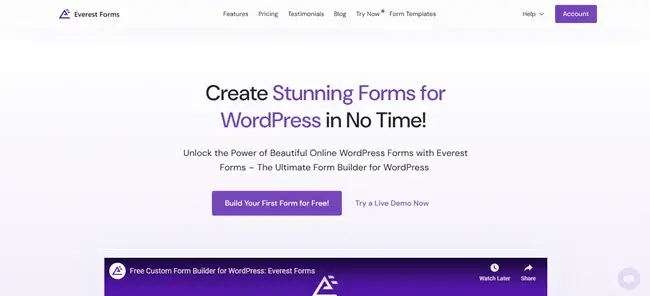
Looking for a lightweight form builder for your WordPress website? If so, Everest Forms got what you need in no time. From unlimited fields to pre-designed templates, it simplifies the entire process of creating custom online forms.
Additionally, you can create dynamic forms with Everest Forms using its conditional logic. Also, it allows you to show and hide fields based on the user’s input.
Key features of Everest Forms:-
- Drag-and-drop form builder for custom forms.
- Conditional logic to simply show and hide fields.
- Multi-step forms to shorter lengthy forms
- Email notifications for admin and users.
- Spam protection with reCAPTCHA support.
Pricing:-Free version available
Personal Plan – $49/year
Plus Plan – $99/year
Agency Plan – $199/year
Everest Forms offers a free version for contact form in the WordPress plugin directory However the renewal price from second year may increase.
Wrapping Up
To sum up, we’ve compared the top WordPress form plugins with conditional logic, explored their key features, reviewed their pricing structures, and highlighted which ones offer free versions. We also looked at which plugin provides more advanced conditional logic features compared to others.Finally, we have come up with ARForms ranked as the first best plugin for conditional logic forms. There are various factors which we all should consider before choosing any wordpress form conditional logic. Let’s take a quick glance:-
- Built-in Conditional Logic
- Free version
- Integration Support
- Responsive Design
- User-Friendly and easy to use
- Value for Money
After all, all these plugins are best in their own ways. Therefore, before blindly jumping to any conclusions, take a moment to understand what kind of dynamic form you are expecting, how much control you want over your form, and how to keep it as short and interesting as much as possible.
FAQs – About WordPress conditional forms
What is the best form builder for WordPress?Here’s the list of the top 7 best conditional logic form builders for WordPress:-
- ARForms – Best for easy drag-and-drop with built-in conditional logic
- Fluent Forms – Best for fast loading with free conditional logic forms
- Bit Form – fastest form plugins for WordPress
- Gravity Forms – Best for enterprise level features
- Formidable Forms – Best for data-heavy use and conditional logic forms
- WPForms – Best for beginners with with conditional logic in Basic plan
- Ninja Forms – Best for clean UI and conditional logic via addon
- Everest Forms – Best for being lightweight and conditional logic in personal plan
How to create a conditional form in WordPress?
Creating a conditional logic form in WordPress is simple. All in all you have choose the best form builder plugin you want and make sure it supports conditional logic like ARForms or Fluent Forms. Set up the rules for fields either hide or show based on the user input on other fields. Make sure to go for a beginner friendly plugin to set it up easily.
Which is better, contact form 7 or WPForms?
For beginners, WPForms is the best option, knowing it’s easy to use interface, but it’s kinda heavy on your pocket due to its expensive plans. So, Contact Form 7 is a powerful alternative which is completely free however, it might not be beginner friendly.
What is the best platform to create a form?
If you are only looking for a simple, cost-free form, Google forms is a perfect choice. However, if you prefer more advanced forms with conditional logic then we would recommend going for a WordPress plugin like ARForms. If you don’t want direct integration with your WordPress site, then go for platforms like Jotform and Typeform.
Which plugin is used for creating forms?
There are multiple plugins for creating forms like ARForms, Fluent Forms, Ninja Forms, WPForms, etc. with so many options to customize, design or even pre-designed templates for any kind of contact forms, registration forms, payment forms, survey forms, etc.
Can I make forms in WordPress?
Yes, To begin, you can either use a WordPress form builder plugin or built-in WordPress form block. If you prefer advanced and easy to use forms, then plugins like ARForms, Formidable Forms, WPForms are great options.
If you want just a simple basic form, you can make it using the form block in WordPress editor or simply choose from pre-designed form layouts.
Read this also: