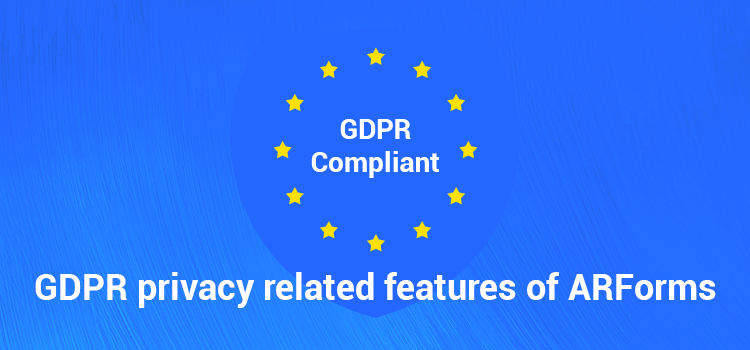GDPR Privacy Related Features of ARForms WordPress Forms Plugin
If you collect or process personal data from EU residents on your WordPress website, even if your business is outside the Union, your website must comply with the “code of conduct” of GDPR.
The main aim of the General Data Protection Regulation, which is already a law in effect as of May 25, 2018, is to protect privacy of your website users in accordance with the standardized European privacy laws.
Overall, it’s a very complex set of rules, but the basic information you should remember is that personal data of your customers includes a name, address, localization, online identifier (IP address, for example), health information, income, cultural profile and the like. And you need to safeguard this information.
That means, if you ask for at least a name and email address, you should make sure that you have a user’s consent to collecting, storing and using their data, especially if your aim is further sending promo materials (email marketing). If you use plugins with built-in analytics tools, you should also make sure that users know about it.
Technically, what should you do to comply with GDPR?
We are not lawyers so we can’t give you a comprehensive answer, but the good news is, if you are a website owner, you should simply expect that all WordPress software providers whose products you use, should include privacy tools to comply with the GDPR requirements.
Your task is to have a proper privacy policy page in place so that any data collecting tool can be redirected to it.
Basically, that page must contain a complete information on why you need user’s personal data, how you will use it, for how it long it will be retained, whether you pass the data to third-party organizations or other countries, and other details. The most important thing is that you should state this information in a transparent and clear way.
As a WordPress contact form builder plugin, ARForms plugin directly deals with collecting personal information. Speaking GDPR terms, the plugin has a role of a data processor (storing data and optionally sending it to third-party organizations like email marketing services).
Since the latest version 3.4, ARForms provides you with the privacy tools to help you make the process of collecting user data through the website forms GDPR complaint.
Let’s stop on each GDPR related feature you can adjust in WordPress contact form your plugin today:
Consent requesting checkbox
According to the Regulation, you need to give people a choice to agree to your privacy policy. That means, no consent checkboxes ticked by default. The consent should be given freely, based on specific, informed and unambiguous privacy policy document. With ARForms, you can easily implement a checkbox to ask for a user consent before transferring any personal data to your database.
To add a consent requesting checkbox, you can add the Checkbox element to the end of your form right in the ARForms form builder. Don’t forget to make it mandatory and unchecked by default!
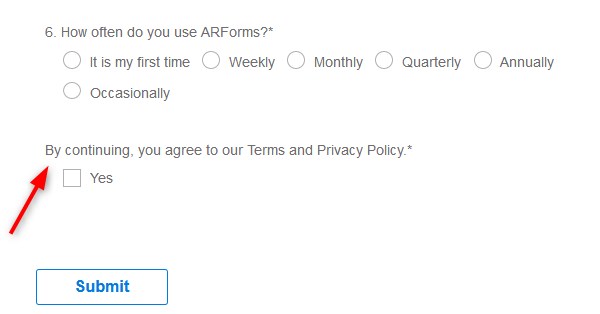
Disable storing analytics data
One of the main actionable GDPR compliance suggestions is ask for only information you really need (follow “data minimization” rule.). Not more, not less. As you know, with ARForms you may collect some analytics information about your users, including IP addresses. If you don’t need this information, you can simply disable it by going to the form builder > General Options > check “Prevent storing visitor analytics data”.
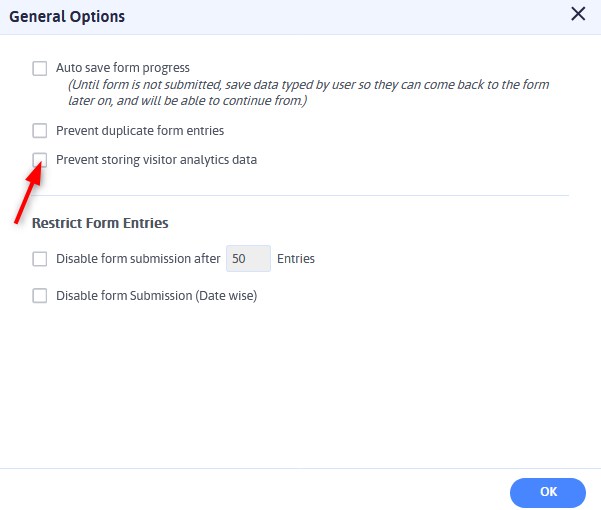
Manage and delete user’s data by request
In relation to the protection of personal data, users have the right “to be forgotten”. It means they can ask you to delete any personal information about them any time. As a website administrator, you have full control over all form submissions via Form Entries menu, so you can edit or delete user’s personal information in case of user’s request.
Add your privacy policy page
WordPress community is one of the biggest ones in the world. No doubt, they couldn’t leave GDPR behind, so different privacy related tools and guidelines are already at your disposal. The latest version 3.4 of ARForms is using one of the WordPress automated solutions to help you create and easily update your privacy policy page.
You can find the text template of the Privacy menu on your WordPress website under Settings since the core version 4.9.6. The text tailored specifically for ARForms plugin with a help of privacy related WordPress hooks will help you automate and ease the privacy policy page creation and updates if you haven’t put any efforts into it yet.
GDPR is not a joke. Non-compliance with the Regulation can result in a fine up to €20 million. If you do really take care of your customers and of your business, you should spend some time on getting things done. Under GDPR, you are responsible for your website, so you should take action and put security and privacy first.
Luckily, WordPress and ARForms team provide you with a range of useful resources and privacy related features to make your WordPress forms GDPR complaint. Go through the main settings we’ve outlined in this post to make sure your WordPress forms created with ARForms plugin meet the GDPR requirements.
And finally, let’s not treat GDPR as a headache. More privacy freedom is what you and your customers really need in these times and days. Do your business and your customers a favor.
The main aim of the General Data Protection Regulation, which is already a law in effect as of May 25, 2018, is to protect privacy of your website users in accordance with the standardized European privacy laws.
Overall, it’s a very complex set of rules, but the basic information you should remember is that personal data of your customers includes a name, address, localization, online identifier (IP address, for example), health information, income, cultural profile and the like. And you need to safeguard this information.
That means, if you ask for at least a name and email address, you should make sure that you have a user’s consent to collecting, storing and using their data, especially if your aim is further sending promo materials (email marketing). If you use plugins with built-in analytics tools, you should also make sure that users know about it.
Technically, what should you do to comply with GDPR?
We are not lawyers so we can’t give you a comprehensive answer, but the good news is, if you are a website owner, you should simply expect that all WordPress software providers whose products you use, should include privacy tools to comply with the GDPR requirements.
Your task is to have a proper privacy policy page in place so that any data collecting tool can be redirected to it.
Basically, that page must contain a complete information on why you need user’s personal data, how you will use it, for how it long it will be retained, whether you pass the data to third-party organizations or other countries, and other details. The most important thing is that you should state this information in a transparent and clear way.
GDPR Privacy Related Features of ARForms
As a WordPress contact form builder plugin, ARForms plugin directly deals with collecting personal information. Speaking GDPR terms, the plugin has a role of a data processor (storing data and optionally sending it to third-party organizations like email marketing services).
Since the latest version 3.4, ARForms provides you with the privacy tools to help you make the process of collecting user data through the website forms GDPR complaint.
Let’s stop on each GDPR related feature you can adjust in WordPress contact form your plugin today:
Consent requesting checkbox
According to the Regulation, you need to give people a choice to agree to your privacy policy. That means, no consent checkboxes ticked by default. The consent should be given freely, based on specific, informed and unambiguous privacy policy document. With ARForms, you can easily implement a checkbox to ask for a user consent before transferring any personal data to your database.
To add a consent requesting checkbox, you can add the Checkbox element to the end of your form right in the ARForms form builder. Don’t forget to make it mandatory and unchecked by default!
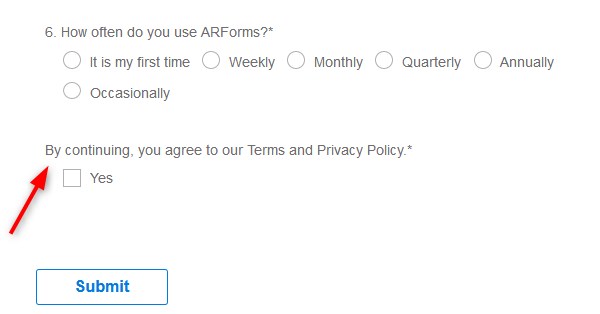
Disable storing analytics data
One of the main actionable GDPR compliance suggestions is ask for only information you really need (follow “data minimization” rule.). Not more, not less. As you know, with ARForms you may collect some analytics information about your users, including IP addresses. If you don’t need this information, you can simply disable it by going to the form builder > General Options > check “Prevent storing visitor analytics data”.
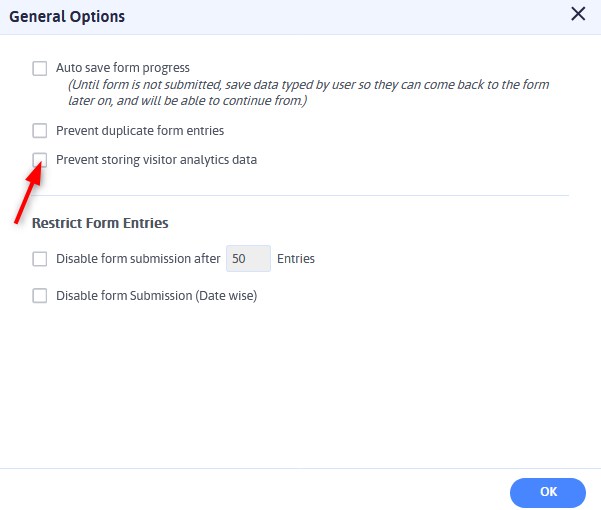
Manage and delete user’s data by request
In relation to the protection of personal data, users have the right “to be forgotten”. It means they can ask you to delete any personal information about them any time. As a website administrator, you have full control over all form submissions via Form Entries menu, so you can edit or delete user’s personal information in case of user’s request.
Add your privacy policy page
WordPress community is one of the biggest ones in the world. No doubt, they couldn’t leave GDPR behind, so different privacy related tools and guidelines are already at your disposal. The latest version 3.4 of ARForms is using one of the WordPress automated solutions to help you create and easily update your privacy policy page.
You can find the text template of the Privacy menu on your WordPress website under Settings since the core version 4.9.6. The text tailored specifically for ARForms plugin with a help of privacy related WordPress hooks will help you automate and ease the privacy policy page creation and updates if you haven’t put any efforts into it yet.
Bottom line on GDPR compliance for WordPress forms
GDPR is not a joke. Non-compliance with the Regulation can result in a fine up to €20 million. If you do really take care of your customers and of your business, you should spend some time on getting things done. Under GDPR, you are responsible for your website, so you should take action and put security and privacy first.
Luckily, WordPress and ARForms team provide you with a range of useful resources and privacy related features to make your WordPress forms GDPR complaint. Go through the main settings we’ve outlined in this post to make sure your WordPress forms created with ARForms plugin meet the GDPR requirements.
And finally, let’s not treat GDPR as a headache. More privacy freedom is what you and your customers really need in these times and days. Do your business and your customers a favor.