Connect Your Forms With Email Marketing Tools You Already Use
Despite the number of fancy marketing solutions available on the market, email is still the most efficient way to keep connected with your audience and, of course, promote your products or services.
Today, lots of small businesses and corporations can easily set email marketing on autopilot thanks to automation services. This helps them reach prospects and customers with much less email sending routine. Moreover, many modern email marketing automation software solutions allow you add prospects to different lists, helping you achieve so desirable and important email personalization.
Let’s highlight why email marketing is still the dominated channel to acquire new customers and keep in touch with the existing ones:
- According to HubSpot research, 86% of professionals prefer to use email when communicating for business purposes. It means email still remains the main way to build bridges between businesses and customers.
- People treat their email primarily as an official part of their lives and regularly check it even outside of work. Needless to say, many people still love receiving not-pushing casual promo emails.
- Different types of lead magnets (checklists, cheat sheets, templates, etc.) is one of the best ways to skyrocket your email list growth and, as a result, maintain better profitability.
Whether you offer an incentive to potential buyer like a lead magnet, create a traditional newsletter subscription form, or build a plain WordPress contact form, you’ll unlikely want to lose a chance to convert a prospect into a buyer via email. Or, at least you don’t want to manually go about your subscribers list! We are going to tell about the most optimal way to benefit from email marketing.
When time and budget is of the essence, you can benefit from email marketing using ARForms WordPress forms plugin. It offers connection with the vast majority of popular email marketing services out of the box. No doubt, your favourite email marketing tool is in the list!
What email marketing services can you connect with WordPress forms created with ARForms?
Email Customization and Personalization: Personalization and customization are essential for successful email marketing. You may greatly improve your customer communication by using tools that let you customize your email templates in-depth.
There are a number of top-notch WooCommerce plugins available to assist with this. To learn more about the best options, take a look at this detailed overview of the best email customization plugins for WooCommerce to discover the most suitable choices.
You can integrate any WordPress form on your website with the following email marketing platforms:
AWeber - connection with AWeber will require you to register a free developer account with AWeber Lab and obtain your “Consumer key” and “Consumer secret” info.
Mailchimp - with MailChimp, you need to get an API key and verify it. It can be obtained directly in your MailChimp account panel.
GetResponse - this service will also function once you add your GetResponse API key.
Active Campaign - the Active Campaign API can be get at your valid software account (under Developer menu).
iContact - you should get an APP ID in your account to be able to connect your WordPress forms with iContact service.
Constant Contact - the integration will be possible with your API Key and Access Token obtained in your personal Constant Contact app account.
Mad Mimi - Mad Mimi works perfect with just an API key.
GVO - you'll need to embed a snippet of code to set up the connection.
EbizAc - this one will also require to embed a webform code.
MailerLite (a new integration since ARForms version 3.4!) - this email marketing automation service will work great with your API key connected.
Please refer to the documentation if you need more detailed steps on each tool.
How to configure email marketing tools with ARForms plugin
To set up the integration, you just need to connect your email marketing tool with ARForms plugin, in most cases via an API key.
With the majority of email marketing services, it's a 2-phase process:
- Head over to the Global Settings > Opt-ins > find the label of the marketing service you already use > insert your API key. Once your API key is verified, the system will fetch data from your account.
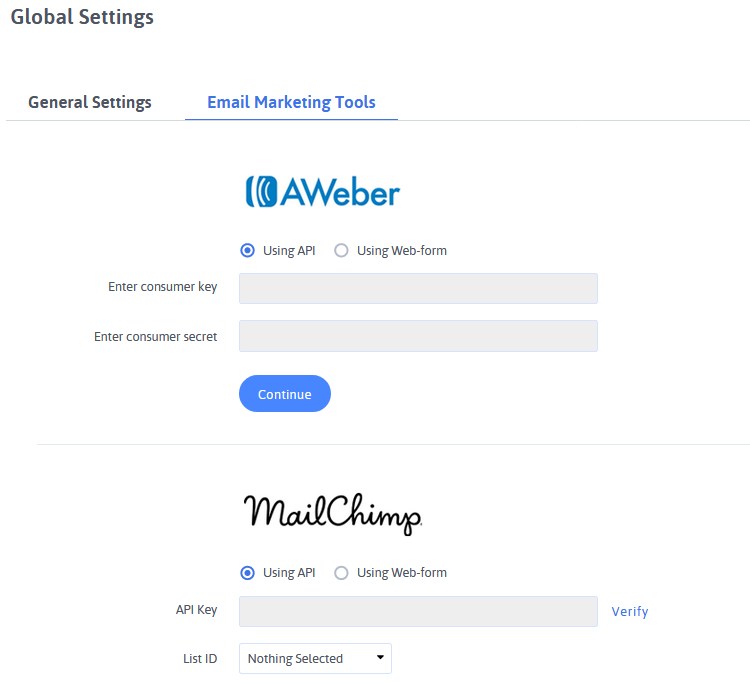
2. Navigate to ARForms > Add/Edit form, go to Opt-ins menu from the top panel. You'll be presented to the list of all opt-ins with checkboxes. Tick a checkbox for a required integration and select the lists you want to subscribe users to.
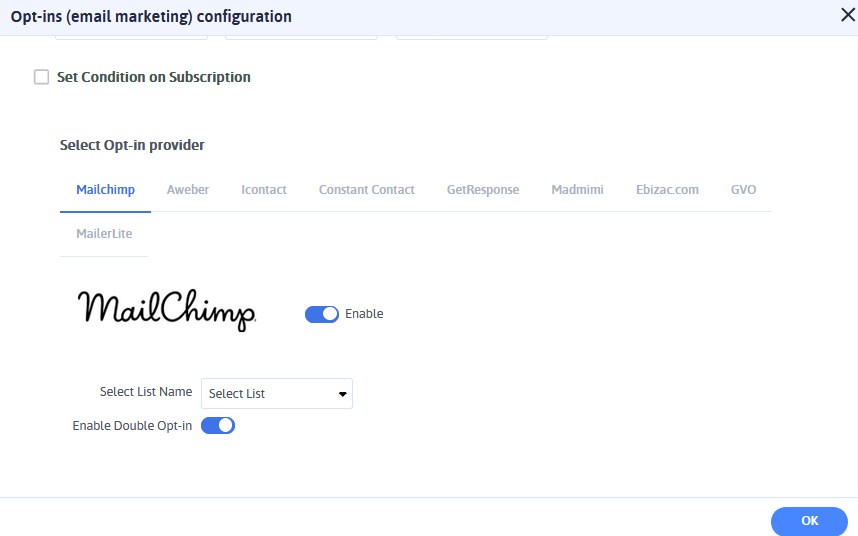
That’s all!
Final thoughts
Connecting WordPress forms with your favorite email marketing tools is unlikely a game changer for your marketing strategy, but you’ll be able to offload your marketing tasks a bit thanks to easy automation. Isn’t it a very simple and effective way to turn casual website visitors into buyers?
Don’t throw away your potential revenue, connect your WordPress forms with email marketing tools you already use. ARForms plugin offers you the easiest way to handle the integration with multiple email marketing tools without a need to leave your website and install third-party plugins. And what is your favorite email marketing tool? How do you automate the process?

