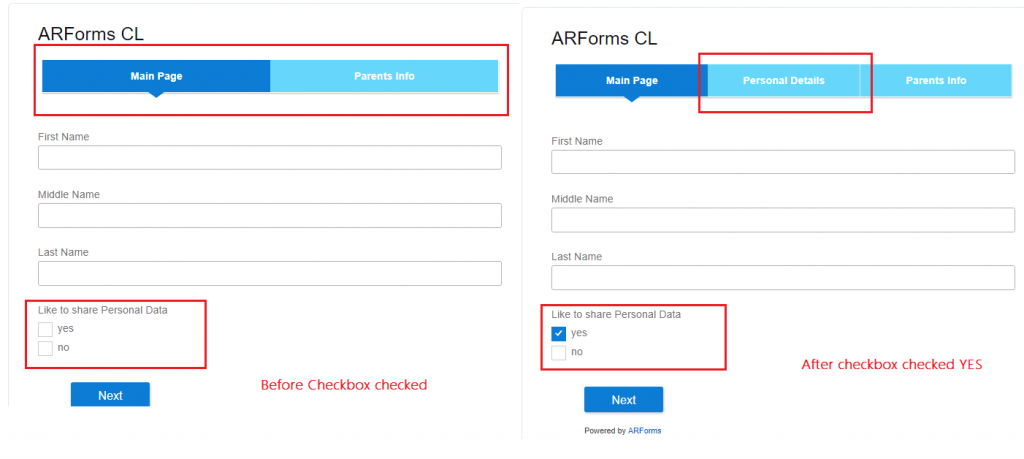Home > Conditional Logic
Conditional Logic
ARForms allows you set a condition on the field. Using conditional logic, you can show or hide fields, page, section or can disable/enable fields or even can set values of the particular field.
ARForms Conditional Logic facilitates,
- Multiple Conditions.
- Multiple Results.
Which allow a user to add Combination of condition to perform any operation on any one field and vice-versa.
We can set Conditional Logic to apply the following operation on fields, we have added new operation than our previous version
- Show Field.
- Hide Field.
- Enable Field.New
- Disable Field.New
- Set Value of Field.New
You can put conditional logic on any of field, but for that, you need at least one field for conditional logic.Even you can apply conditional logic to a section as well as on Page Break.
Unlike our previous version, Now Conditional Logic has been upgraded to Form-wise rather than that of Field-wise, So users can easily manage Conditional Logic of many fields and it is also very easy to maintain & modify it.
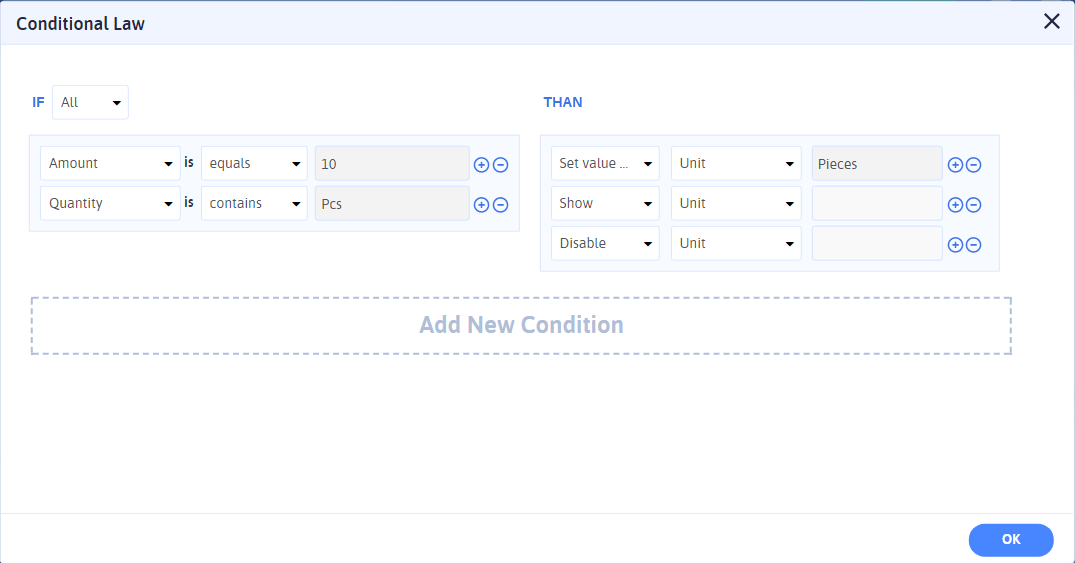
- Show/Hide: There is a drop-down for show or hide the field, select one of them which you want to apply on the field. Show: On selection of this option, the target field will be displayed on specific condition is fulfilled. Hide: On selection of this option, the targeted field will be hidden on specified condition is fulfilled.
- Enable/ Disable :Enable : On selection of this option, target field will be disable false, if field is disable then it will be enable. Disable : On selection of this option, target field will be disable true, field will be disable.
- Set Value of :On selection of this option, the target field will be populated with a value which has been set by the user. Now you can Set Value of hidden field for conditional logic.
- All/Any:There is another dropdown to handle the behavior of condition when more than one condition applied to a single field. All– When you have applied more than one condition on the target field. And you want that each condition should be fulfilled, at that time this option is used. Any – When you have applied more than one condition on the target field. And you want that any of the conditions should be fulfilled, at that time this option is used.
- Condition Field:Field– This dropdown box allows you to map your field for condition. Operator – This field will determines that value is evaluated true or false. You can set operator like equals to, not equals to, greater than, less than, contains, not contains. Value – This field will accepts value of above conditional field. This value will be checked for condition.
Conditional Logic on Multi-part Form & Section of Form
ARForms exclusively provides Conditional Logic to Show or Hide ‘Multi-part ‘ form or even a ‘Section’ of a form.These features helps in providing instant section/Multipage of form to user on checkbox, radio, singleline text, etc.
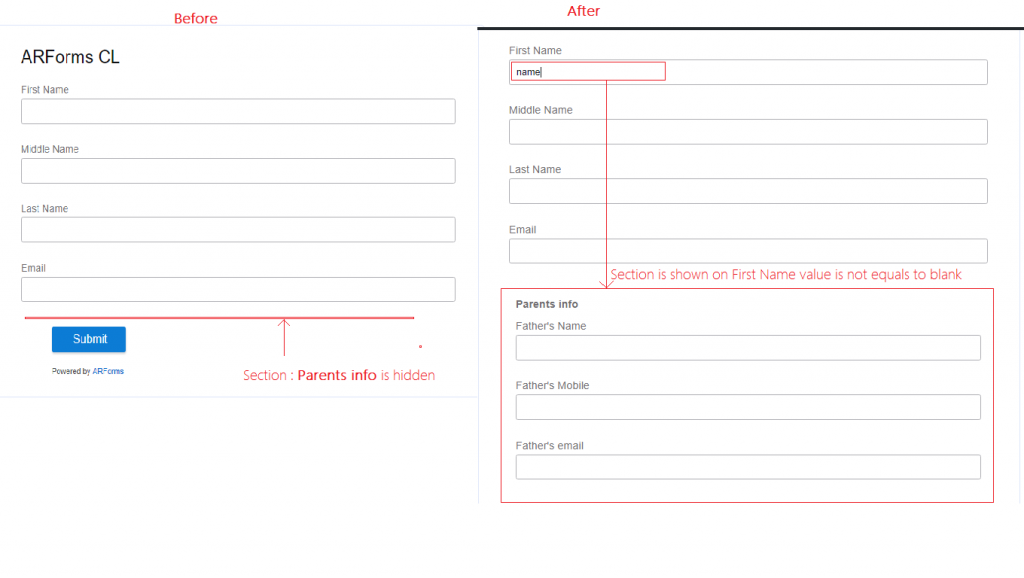
Conditional Logic on Section: All fields inside a section of form will get affected by Conditional Action defined to section. Conditional Logic on Multipart: here full page of form can be show/hide by using confitional logic on ‘Pagebreak’ field.