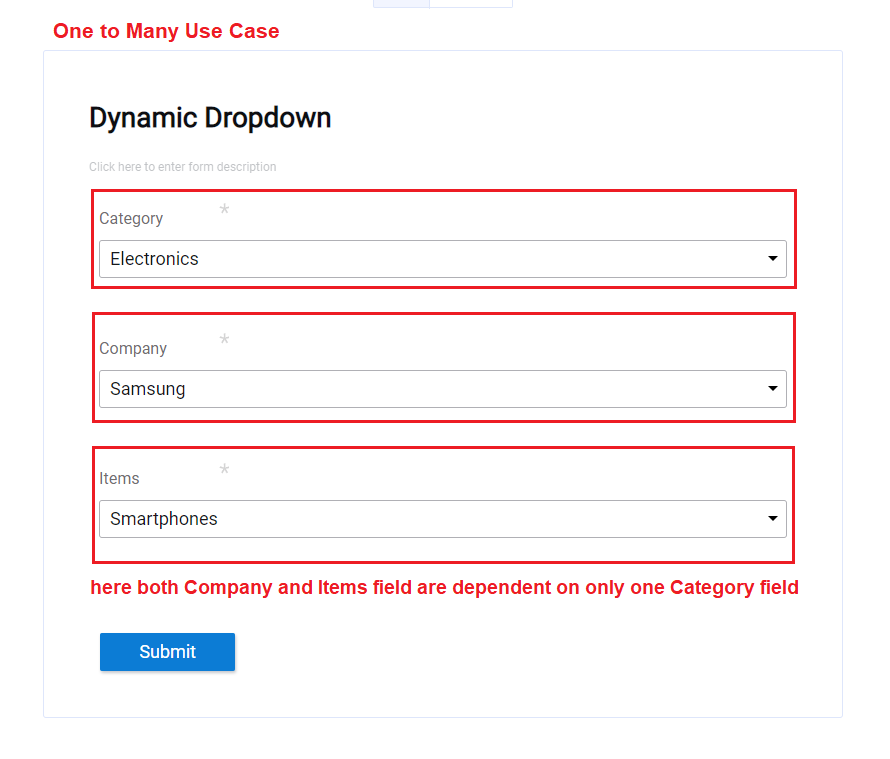Home > Dynamic Dropdown Options
Dynamic Dropdown Options
ARForms exclusively provides the new feature of Dynamic Dropdown Field. The Dynamic Dropdown Field is the most popular and trending feature of Form Builder Plugin nowadays. You can create a Dynamic Dropdown Field by doing a few modifications in the ARForms Simple Dropdown Field.
The Dynamic Dropdown Field enables you to set the dropdown’s options for the child dropdown field dynamically which are dependent on the selected option of the Parent Dropdown Field through Parent-Child connectivity of multiple dropdown fields.
The Dynamic Dropdown Field will generate the options dynamically for child dropdown field which is dependent on parent dropdown field. To generate the options dynamically you need enable the Dynamic Option and map the parent dropdown field from Select Parent dropdown of the field options of child dropdown field. It is compulsary to upload the CSV file from the field options of child dropdown field which contains parent dropdown field’s each options mapped with child dropdown field’s each options after Dynamic Option is enabled and Parent Dropdown is mapped. Please note that it is mandatory to start the csv file from the first cell of the csv file.
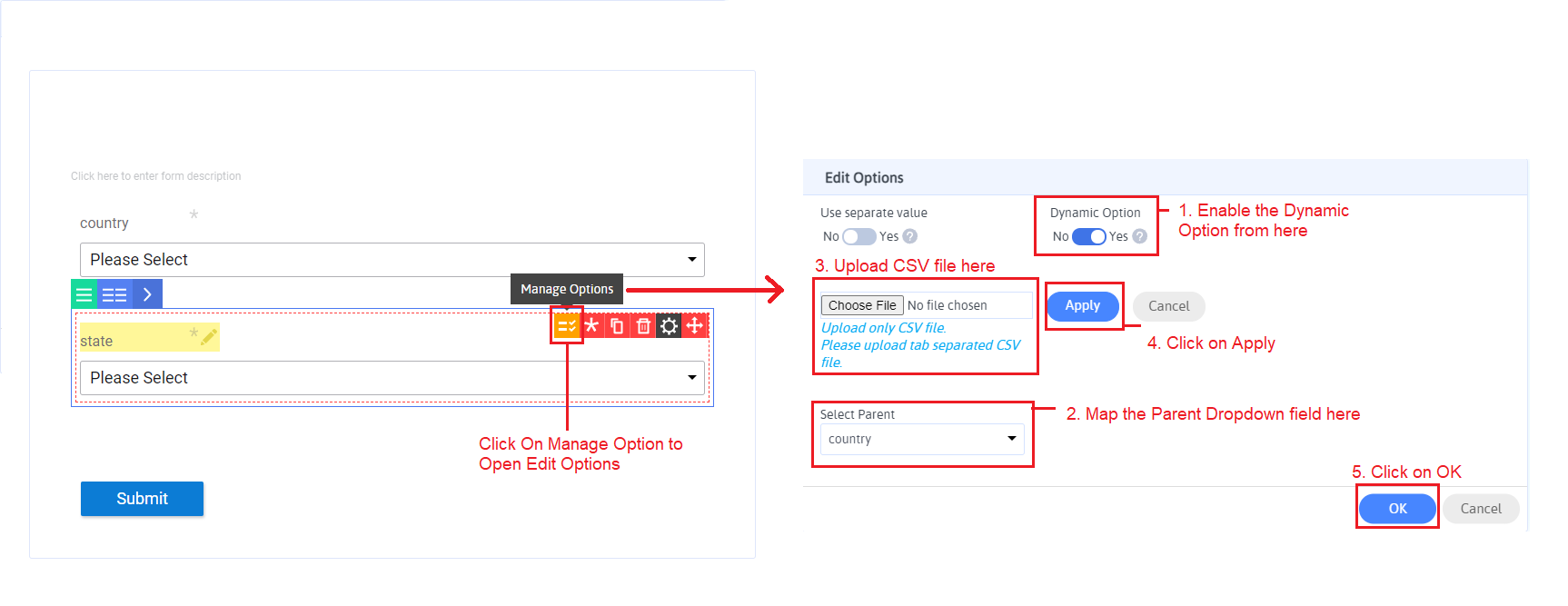
The Dynamic Dropdown Field has two different Use Cases:
- One to One
- One to Many
- One to One
- One to Many
One to One use case can be implemented when you set the parent dropdown field dependency to only one child dropdown field. In this case, when parent dropdown’s selected option is changed only one child dropdown field’s options will be changed which has been dependent on parent dropdown field.
In this case the csv file for generating dynamic options will contain only two columns from which first column will contain the parent dropdown field’s options and second column will contain the child dropdown field’s optoins.
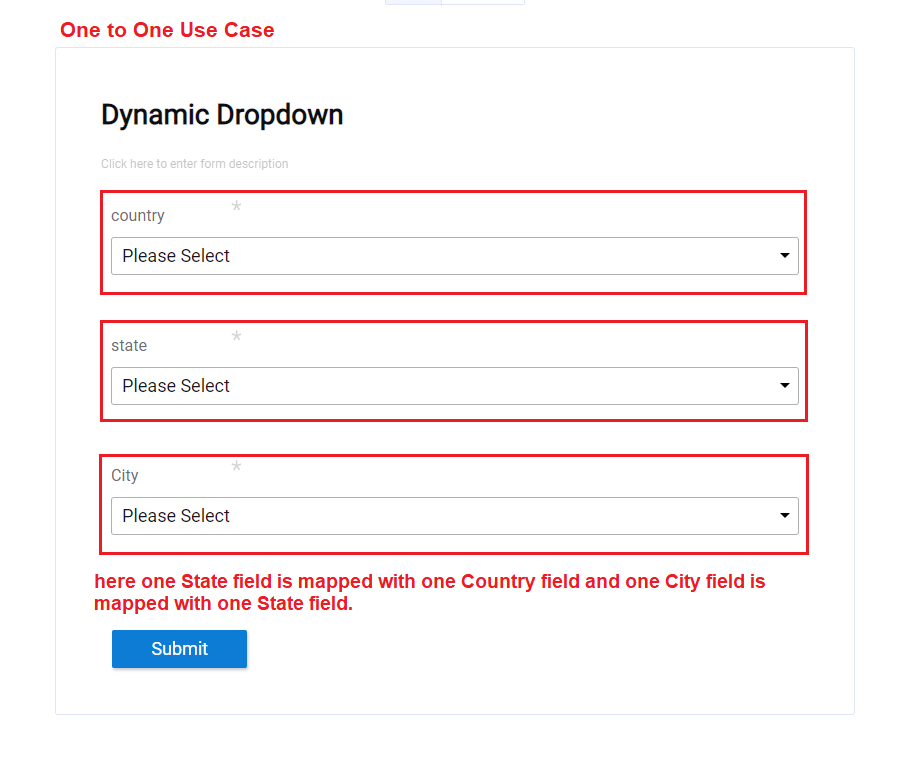
One to Many use case can be implemented when you set the same parent dropdown field dependency to more than one child dropdown field. In this case, when parent dropdown’s selected option is changed more than one child dropdown field’s options will be changed which has been dependent on parent dropdown field.
In this case the csv file for generating dynamic options will contain more than two columns from which first column will contain the parent dropdown field’s options and other columns will contain the child dropdown field’s optoins for each child dropdown field mapped with same parent dropdown field.