Home > Multicolumn & Resizable
Multicolumn & Resizable
Multi Column
ARForms provides excellent functionality to arrange field in multiple columns. You have options to select a number of columns you want in a row.You can arrange fields upto six column.By default field is arranged in one column, you have to arrange it into a required column.
Illustration of Multi Columns,
1.One Column:
by default, all elements are arranged in one column.
2.Two Column:
while clicking on two column icon, as shown below the row will divide into two equal columns.
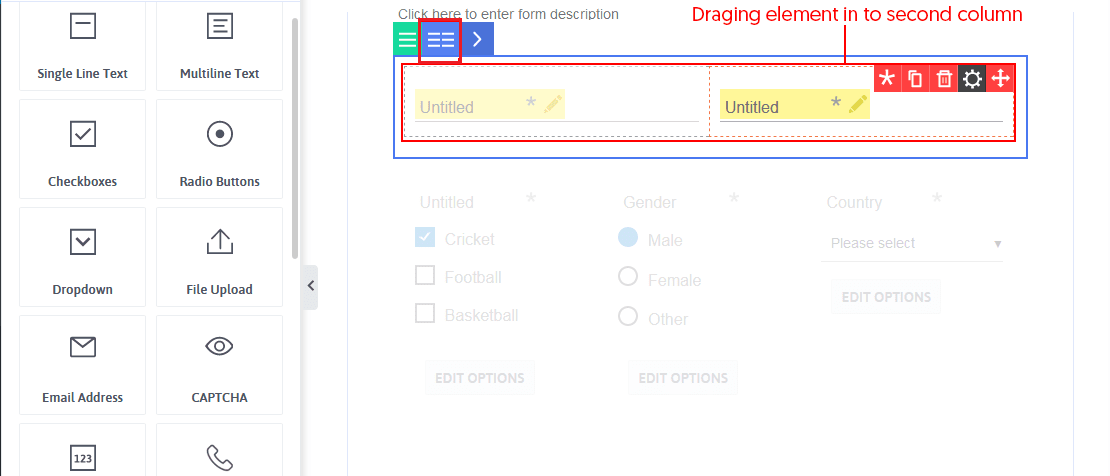
3.Three Column:
Similarly as two column we can also generate three equal column by clicking in three column icon as shown below.
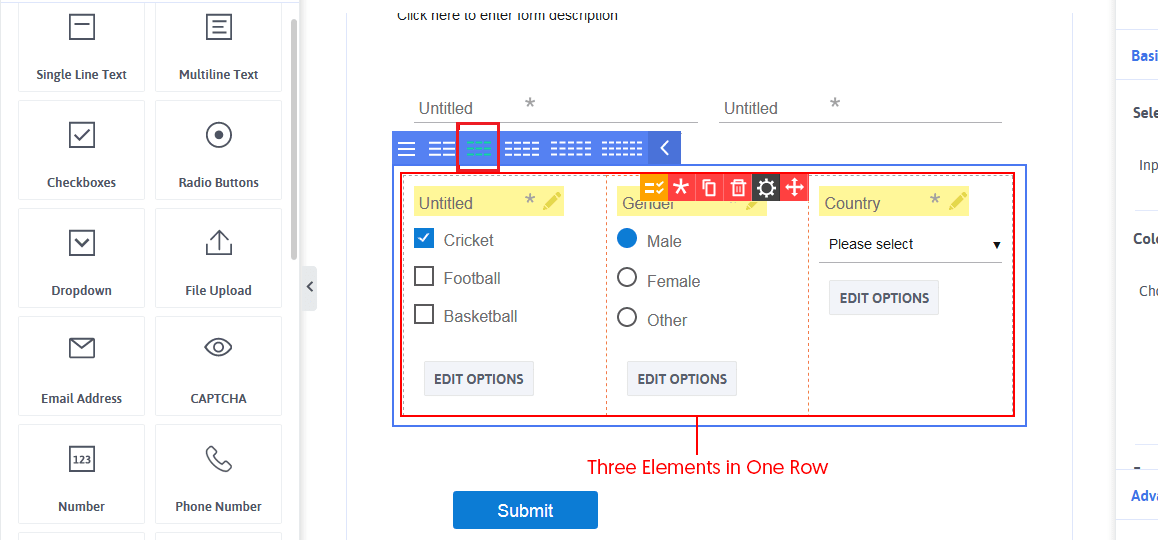
4. Four, Five and Six column:
Similarly we can get upto Six column in a row by clicking respective icons.
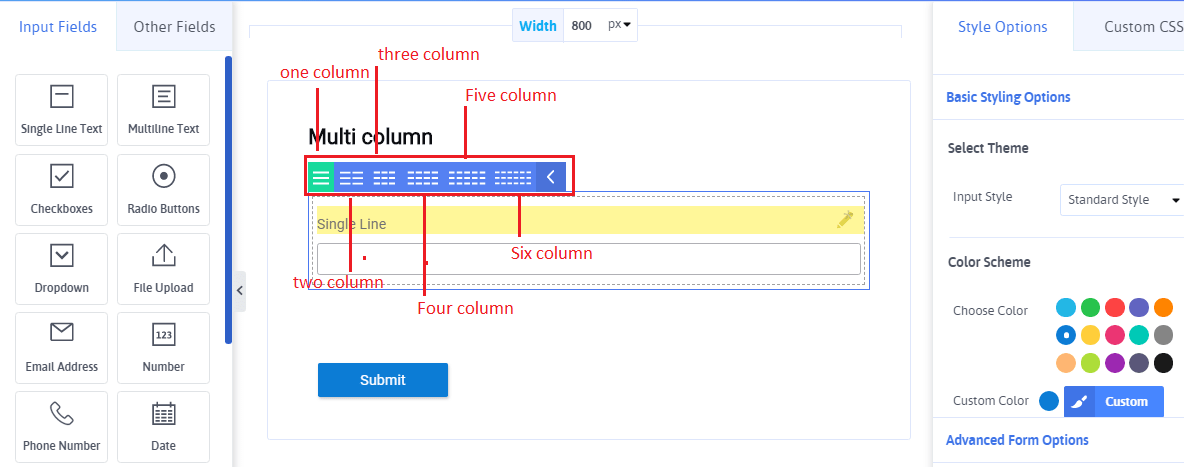
Resizable Column
Apart from the explicit feature of multi-column ARForms also provides resizing of each column with appealing to the sense UI, here you must aware of that resizing of each column can be limit to some existence and minimum upto which any field can be minimized to 15% of its column.
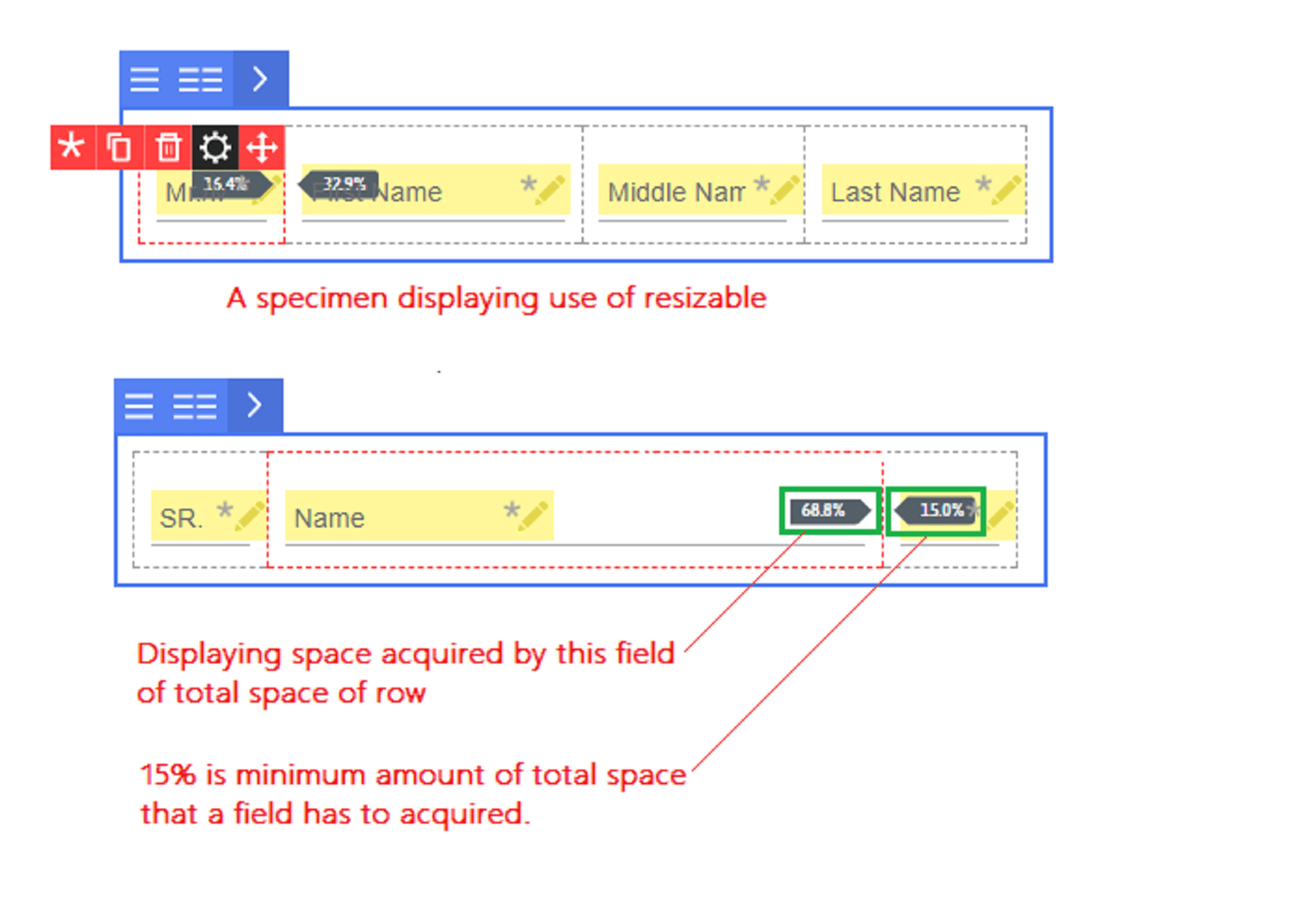
Using resizable each field can resize upto required size and arrangement can be achieved as desired.
Like you can see below, from which has been arranged as per requirement of size of each field, which makes forms design more pleasing.
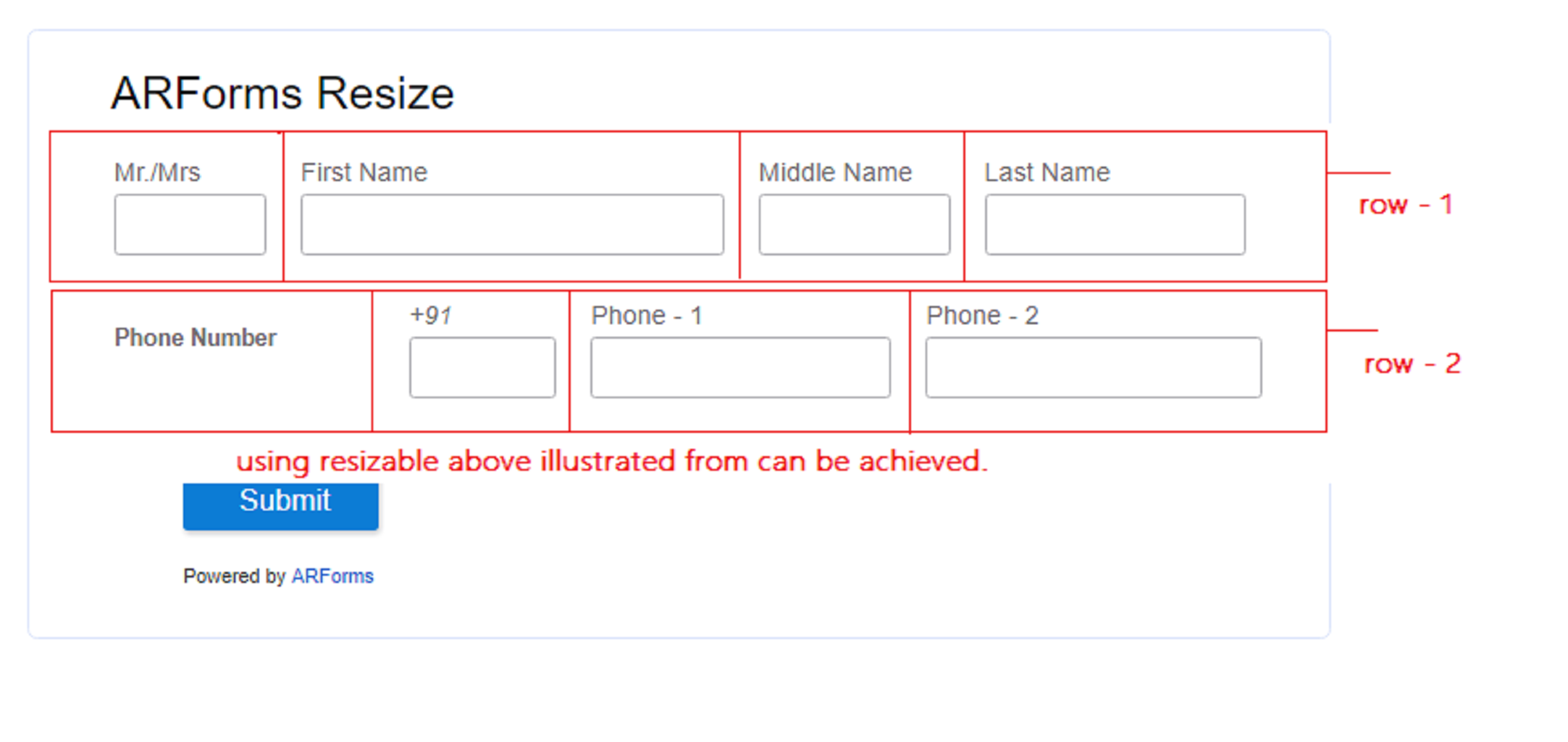
- Building a Form
- Multicolumn & Resizable
- Input Field Types
- Other Field Types
- Running Total ( Math Logic )
- Repeater (Add More)
- Conditional Logic
- Multi-Parts / Multi Pages Form
- Page Break Timer
- Email Notification
- Form Submit Action
- Custom Webhook URL
- Form Styling Options
- Opt-ins : Integrate Email Marketing Tools
- Form Other Options
- External database connection
- Convert Field Type
- Pre Populated Forms
- Auto save form Progress
- Don’t store entry in database
- Spam Protected Forms
- Pre Populated Popup Forms
- Pre Populated Userdata
- Populate Field values in html
- Dynamic Dropdown Options
- AddOns
- Authorize.net
- Signature
- PayPal
- Paypal Pro
- Stripe
- Active Campaign
- Digital Download
- Keap
- Mailster
- PDF Creator
- Post Creator
- SMS
- User Signup
- Google reCaptcha
- Zapier
- Google Spreadsheet
- Mailchimp
- Mollie
- Front End Entries View
- Cloud Storage
- Razorpay
- PagSeguro
- Zoho CRM
- Address Lookup Service Integration